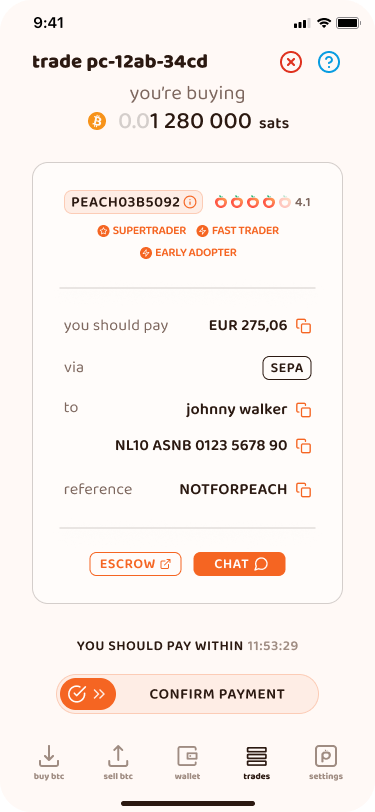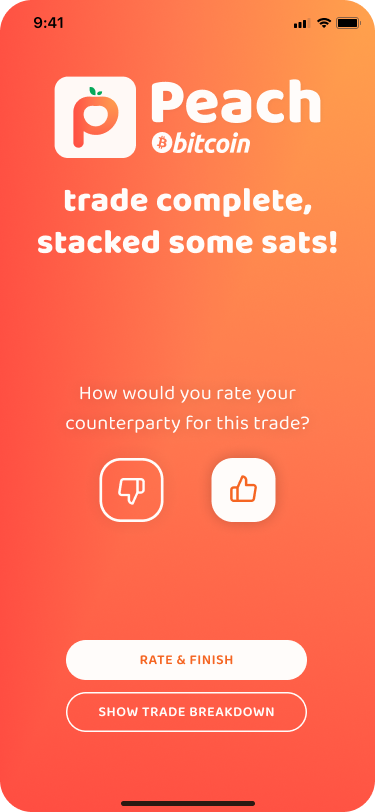How to Buy Bitcoin on Peach Bitcoin Peer-to-Peer Exchange
Buy Bitcoin KYC-free with National Transfer Nigeria
In this article, you will be guided on how to buy Bitcoin (sats) with National Transfer Nigeria without the need for KYC (Know Your Customer) verification using PeachBitcoin. If you are not yet familiar with how Peach Bitcoin operates, please refer to our Quick Start Guide.
After installing the app via the App Store, Play Store, or APK download, you are ready to begin.
Explore sell offers as a buyer
Buying and exploring sell offers can be done in just a few seconds. You'll just need to select how much you want to buy, and how you want to pay your seller. You can select as many payment methods as you want! You can also select no payment method at all to see the full order book.
Here's the step-by-step process to explore sell offers:
1) Proceed to "Buy" section
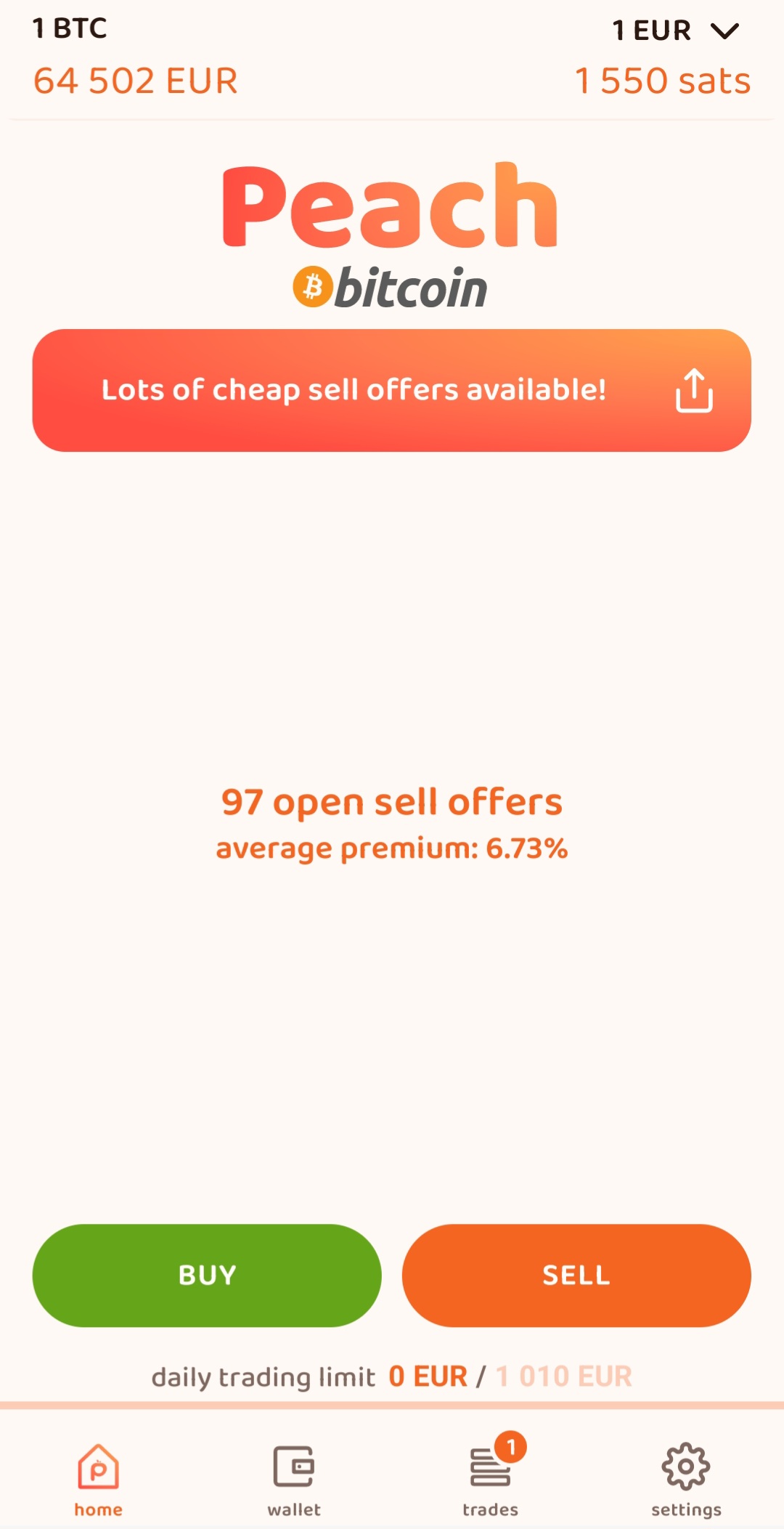
2) Buy Bitcoin
Select all your Payment Methods or leave the field empty.
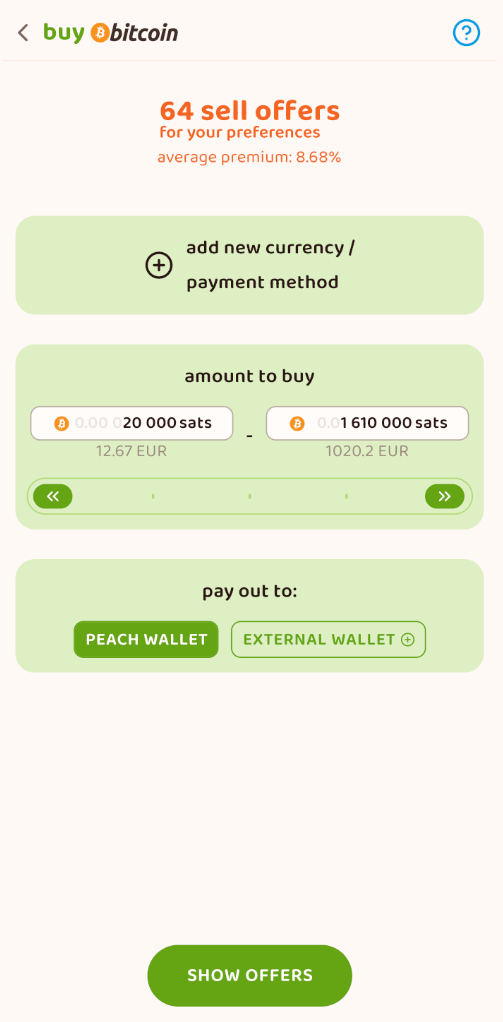
3) Select Payment Method
Enter your payment data.
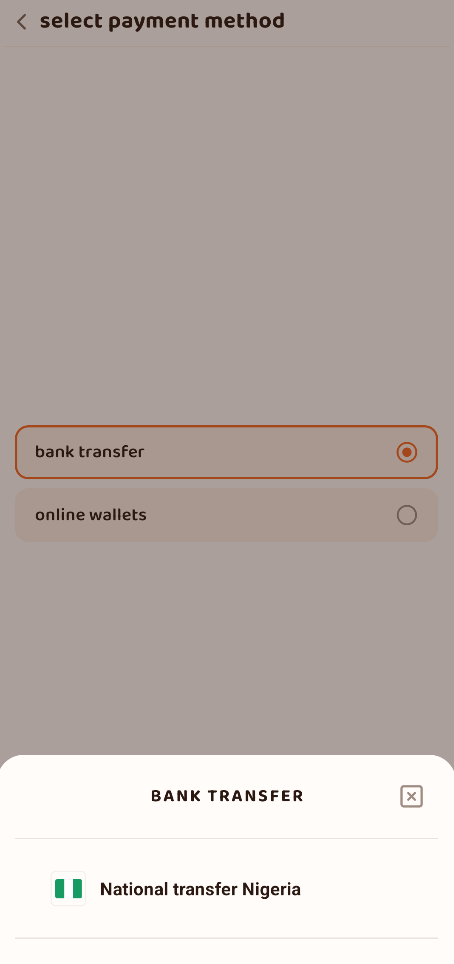
4) Explore sell offers available according to your criteria
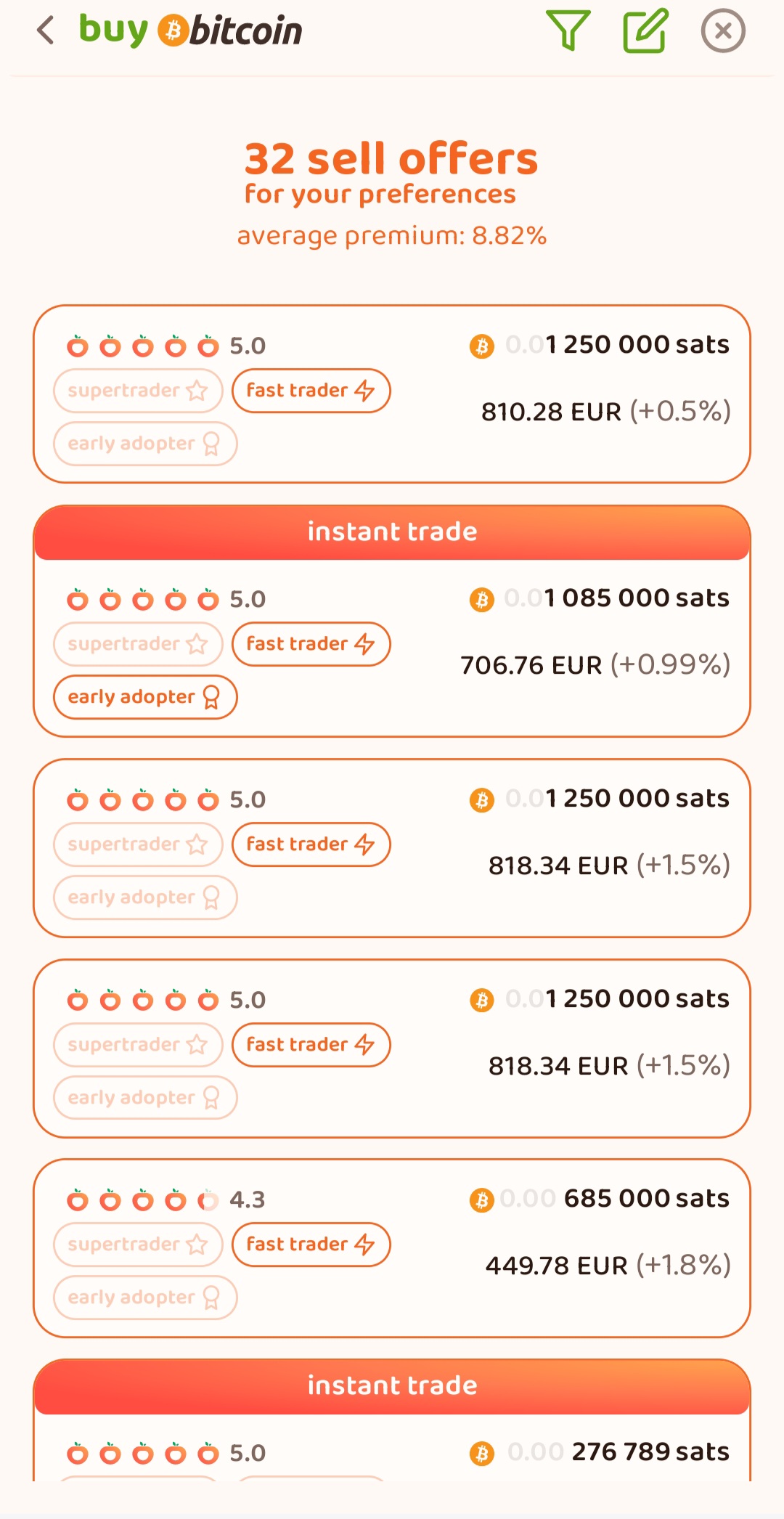
Matching a seller
After publishing your buy offer, you'll be shown all the sell offers that fall within the range you selected, and that has at least one payment method in common.
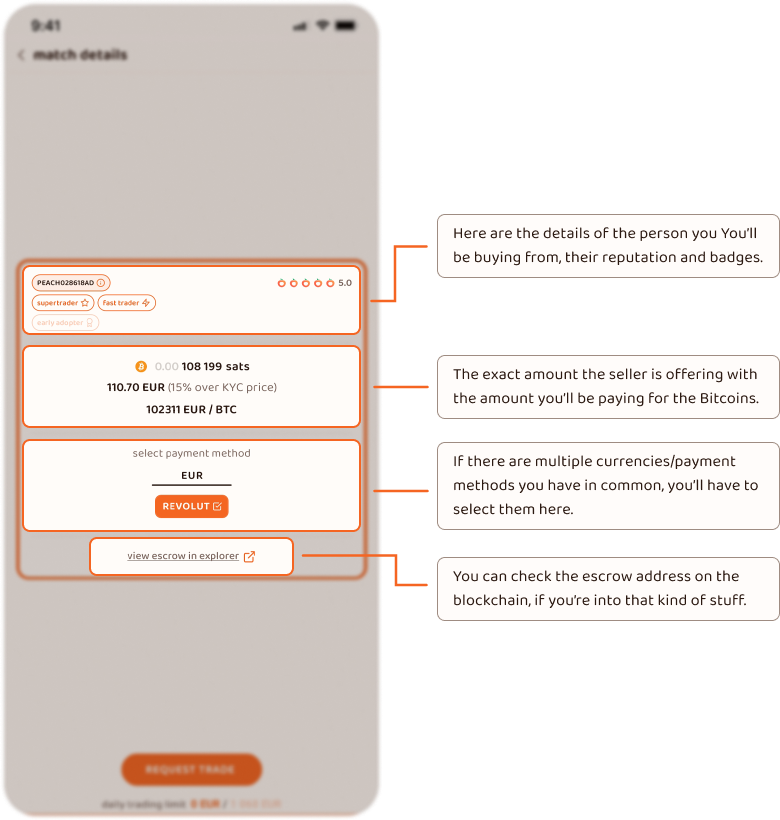
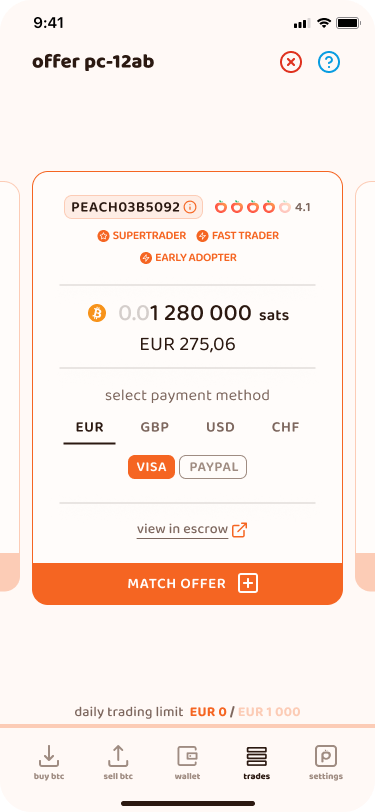
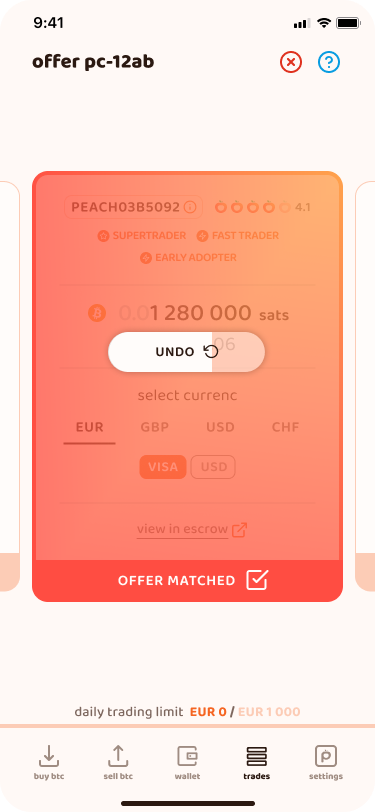
Once you match a sell offer (basically sending a trade request to the seller), you have to wait for the seller to match you back (basically accepting your trade request).
You can and should match as many sell offers as possible! The first seller to match you back gets in a trade with you!
Tip: if you match an "instant-trade" sell offer, then you don't have to wait for the seller's approval and you instantly get into a trade!
Making the trade
Peach sends you a push notification when you get in a trade!
You can now make the payment following the contract's instruction.
Peach is NOT connected to your payment method. You have to make the payment on your bank app. Once done, come back to Peach and click on "I made the payment".
Once the seller confirms receipt of the payment, you will receive your sats!
IMPORTANT: go to Settings > backup and save your seed phrase!!! If you lose your seed phrase, you lose your bitcoin. #notyourkeysnotyourcoins