How to Connect Your Bitcoin Node to the Peach App
Connecting your personal Bitcoin node to the Peach App enhances your privacy and security by giving you full control over your data and transactions.
What You’ll Learn:
- How to download and configure the necessary software.
- How to connect your Bitcoin node to the Peach App.
- How to ensure a private and secure connection.
Step-by-Step Guide
- Download the required software to set up your Bitcoin node.
Visit the official Bitcoin Core website. - Follow the instructions to configure your Bitcoin node.
- Open the Peach App and navigate to the settings to link your node.
🔗 Watch the full video tutorial here
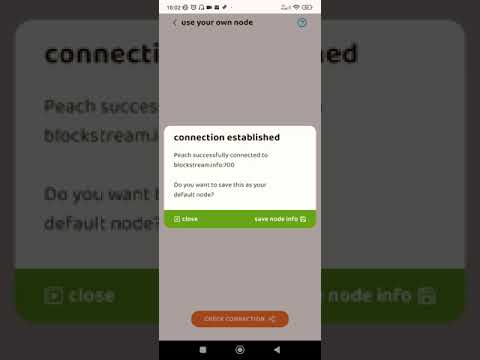
Why Use Your Own Node?
- Better Privacy: No intermediaries have access to your data.
- Enhanced Security: You retain full control of your transactions.
- Transparency: Directly validate Bitcoin transactions yourself.
Return to the main index: FAQs and Tutorials
