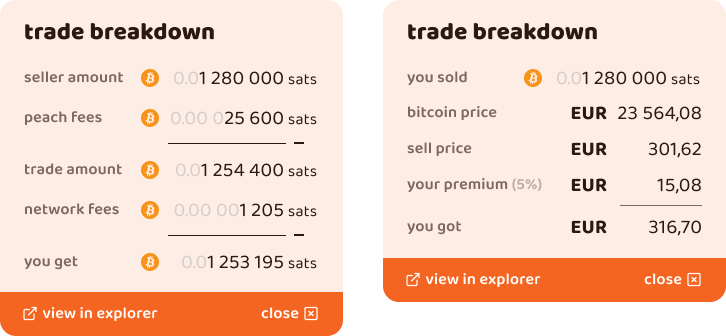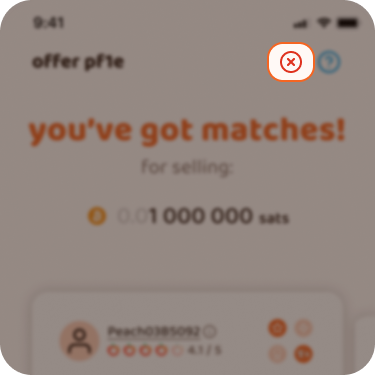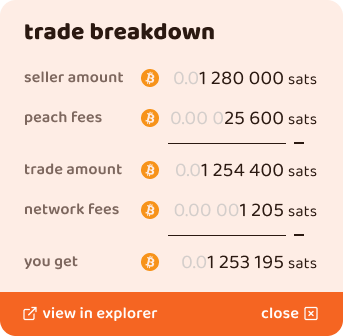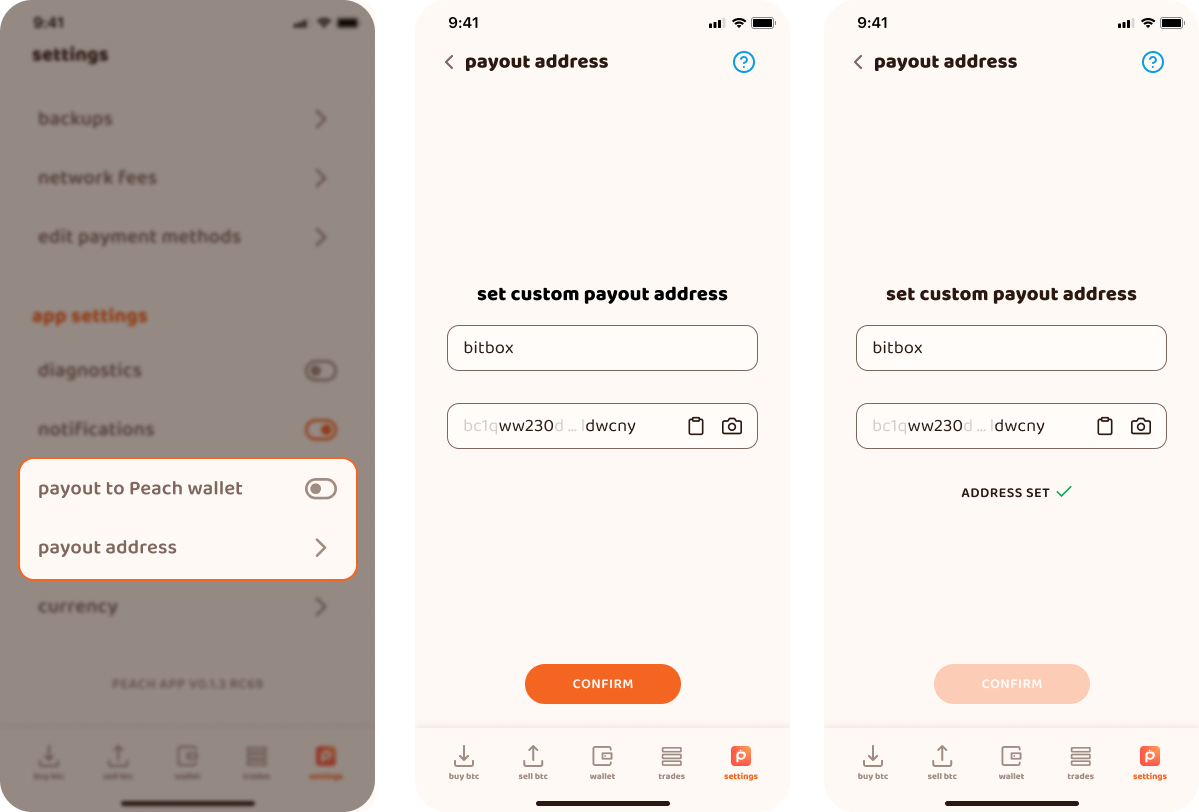When making a sell offer, the seller sends the bitcoin to an address that is controlled by him and Peach: the bitcoin can only be moved from here, if he and Peach both sign off on it. This makes sure that:
- The seller cannot move the bitcoin (back) on his own
- Peach cannot steal the bitcoin
- The buyer doesn't get the bitcoin until the payment is made
- The seller can get the bitcoin back if the buyer doesn't respond
If the trade doesn't resolve normally, this address automatically comes into full control of Peach after roughly 30 days (to be precise: when 4320 bitcoin blocks have been mined). This makes sure that:
- The buyer can get the bitcoin if he can prove he made the payment but the seller doesn't respond
- The bitcoin doesn't get stuck if something happens to the seller
This is the most important part of securing your trade. Next to that, there's also our intricate reputation system, that helps you identify people who have been using Peach reliably for a long time.