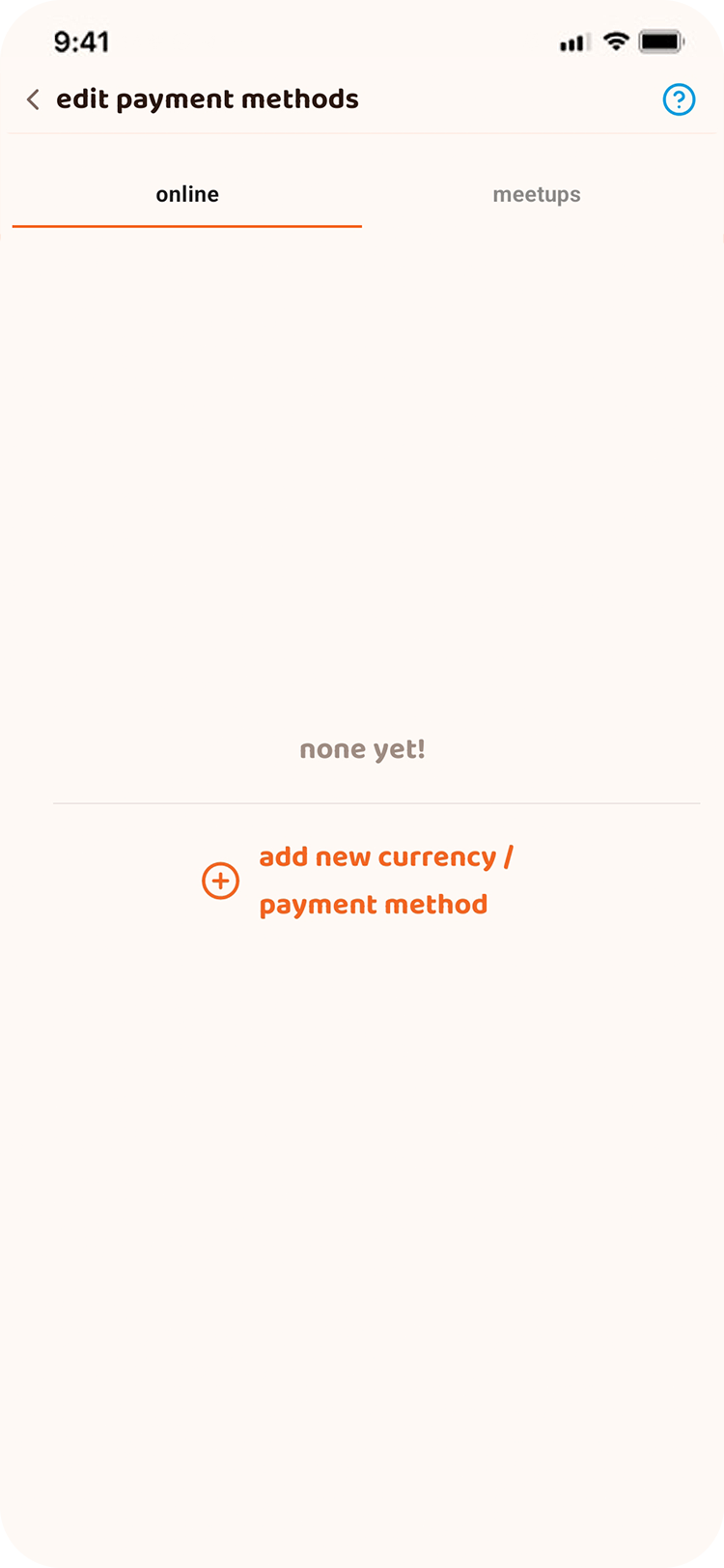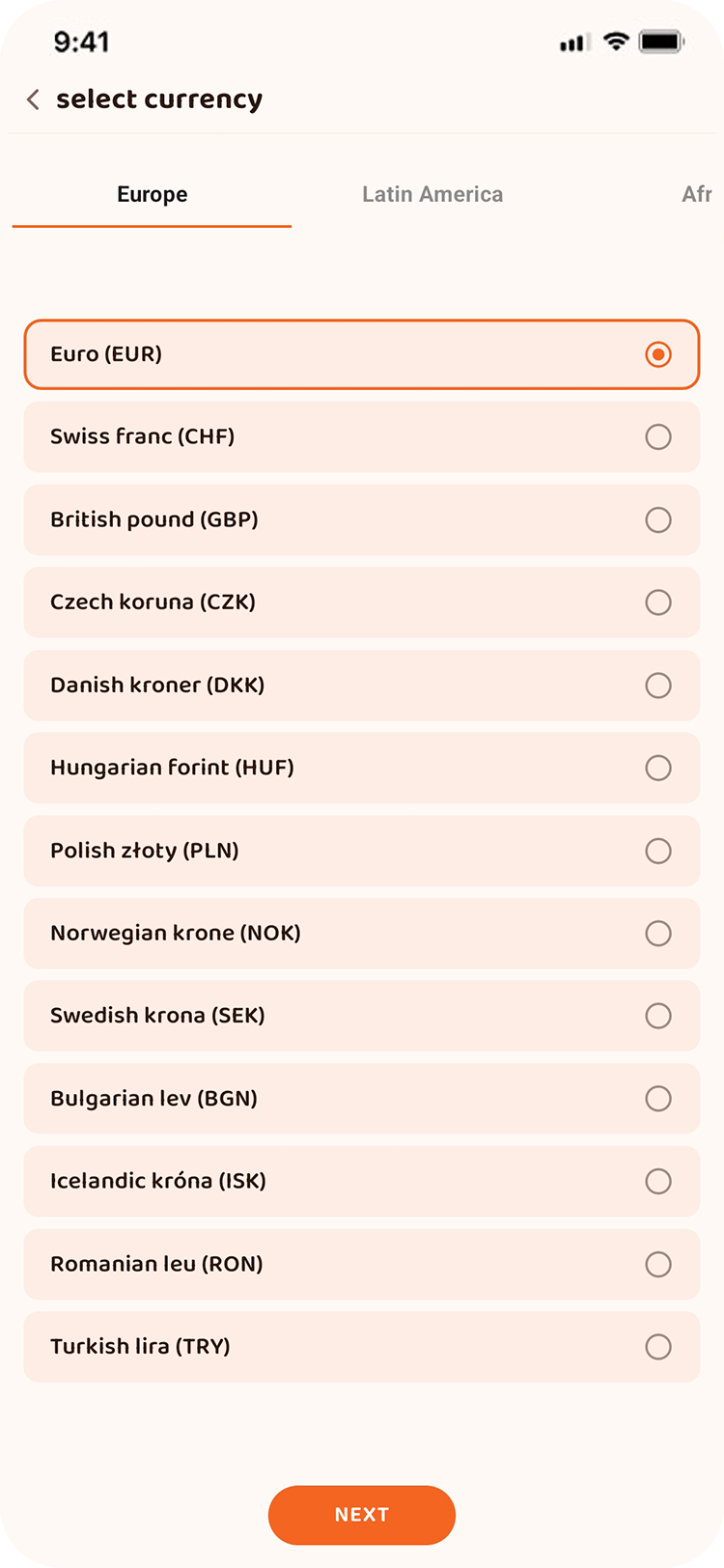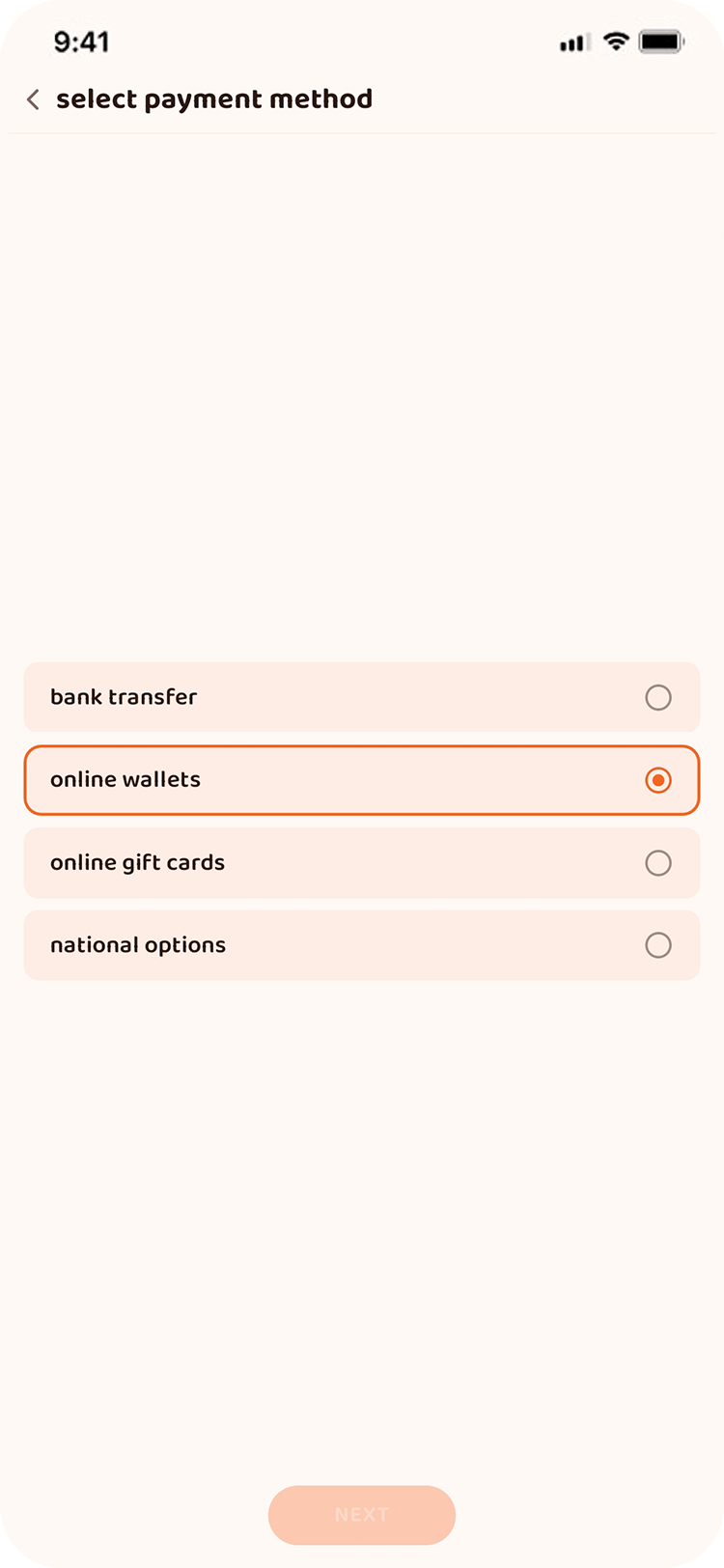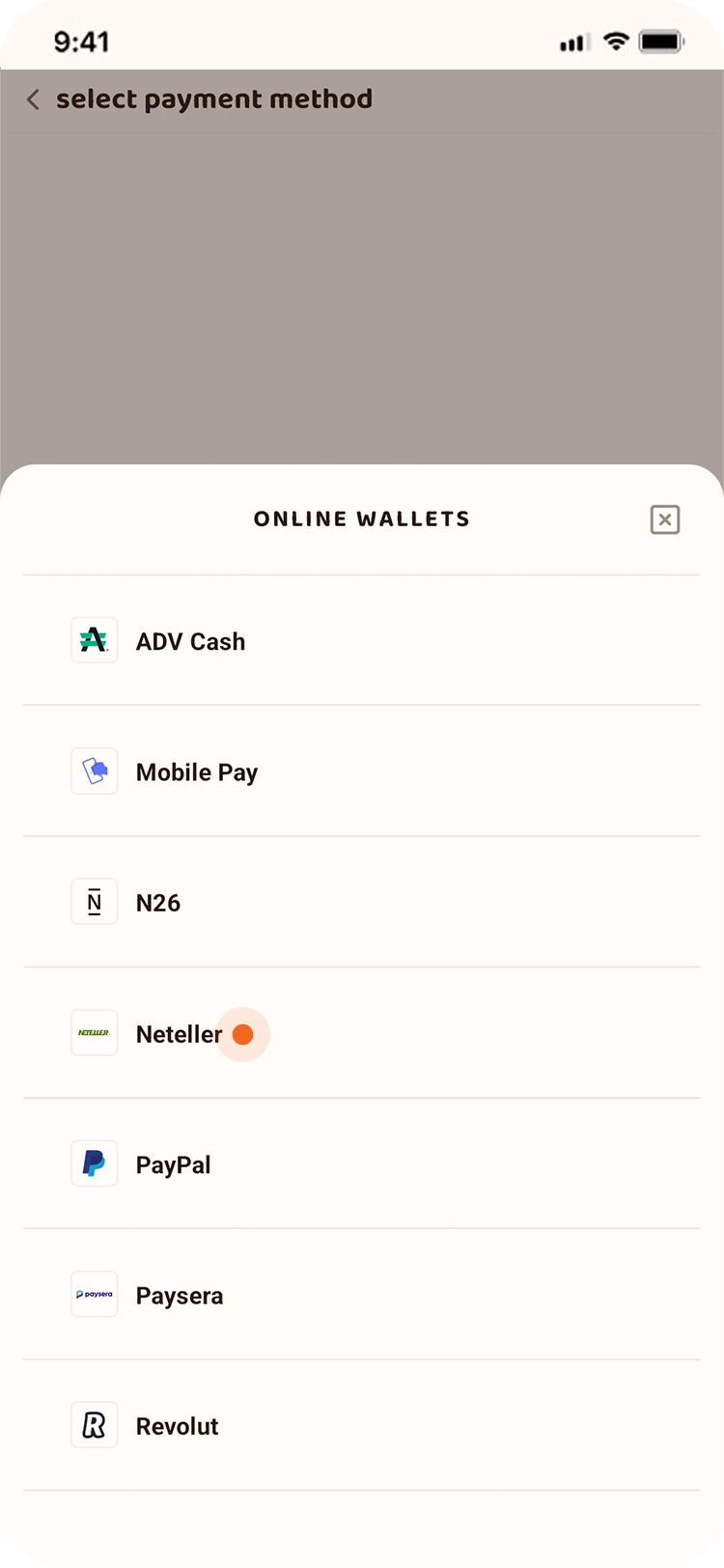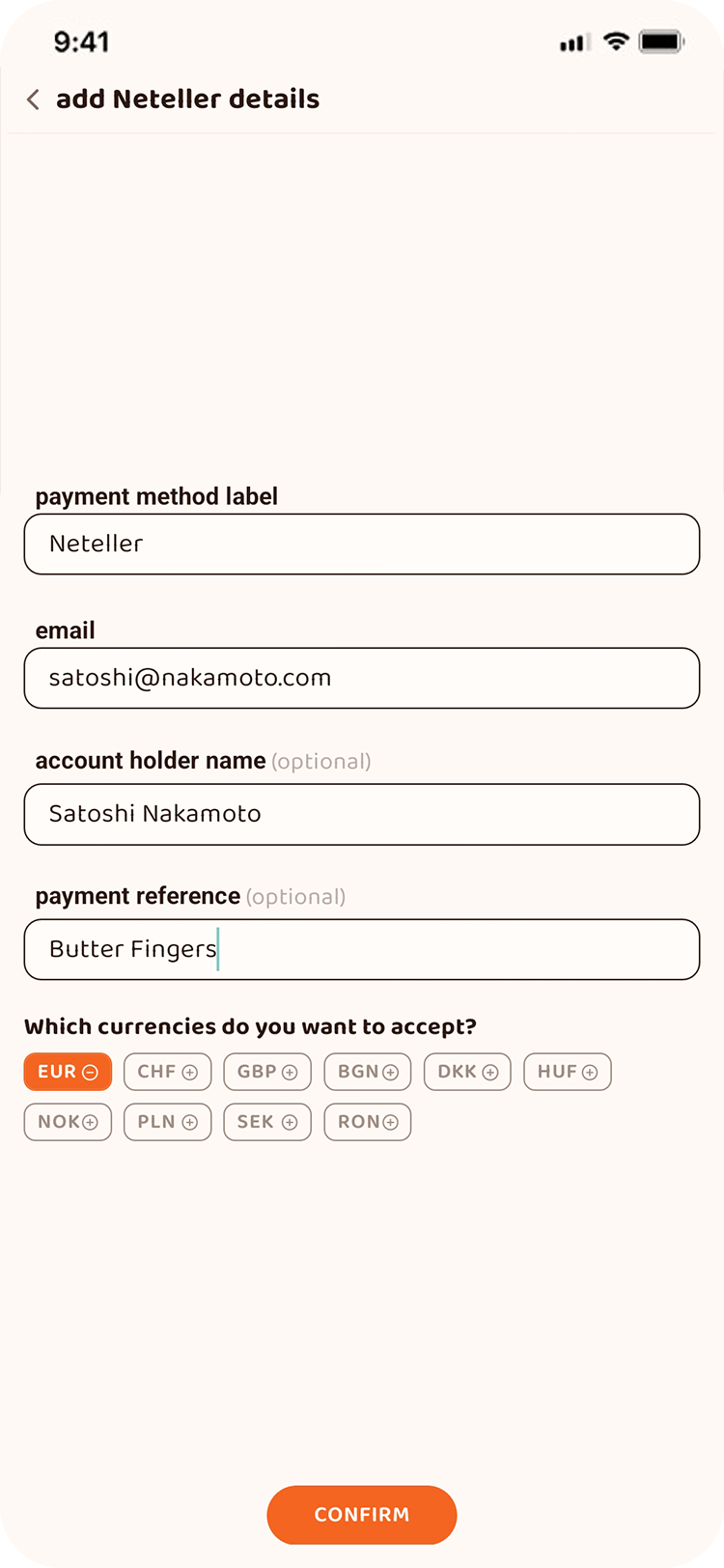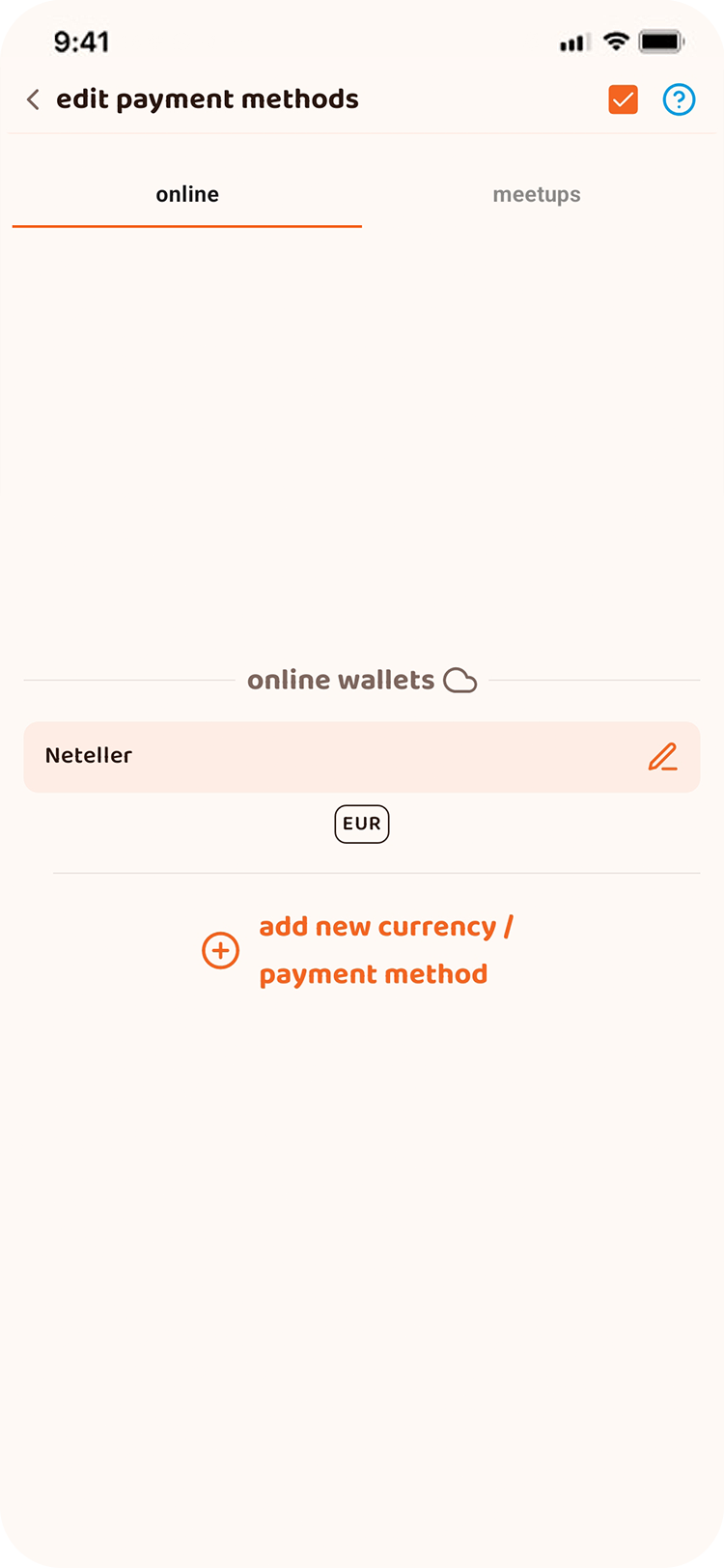Quick Start
- Intro: Why Peach?
- Guide 1: Setting up the app
- Guide 2: Your first buy offer
- Guide 3: Your first sell offer
- Guide 4: Adding payment methods
Intro: Why Peach?
On a normal exchange, you buy bitcoin from them directly. That often makes it pretty easy, but you do need to upload your identity documents, which could be leaked when the exchange gets hacked, and is generally bad for privacy.
On the other hand, there are peer to peer exchanges. Here you can buy from other people, which is better for your privacy in a lot of ways. But, they can be pretty complicated to use… until now!
Peach is easy to use, it's more private , has more payment methods and you're buying real bitcoin , not some exchange note that they may or may not pay out. Here's how it works:
Guide 1: Setting up the app
After you've installed the app (through the App Store, Play Store or APK download), you're pretty much already done. The only thing required from you right now is a referral code - if you have one.
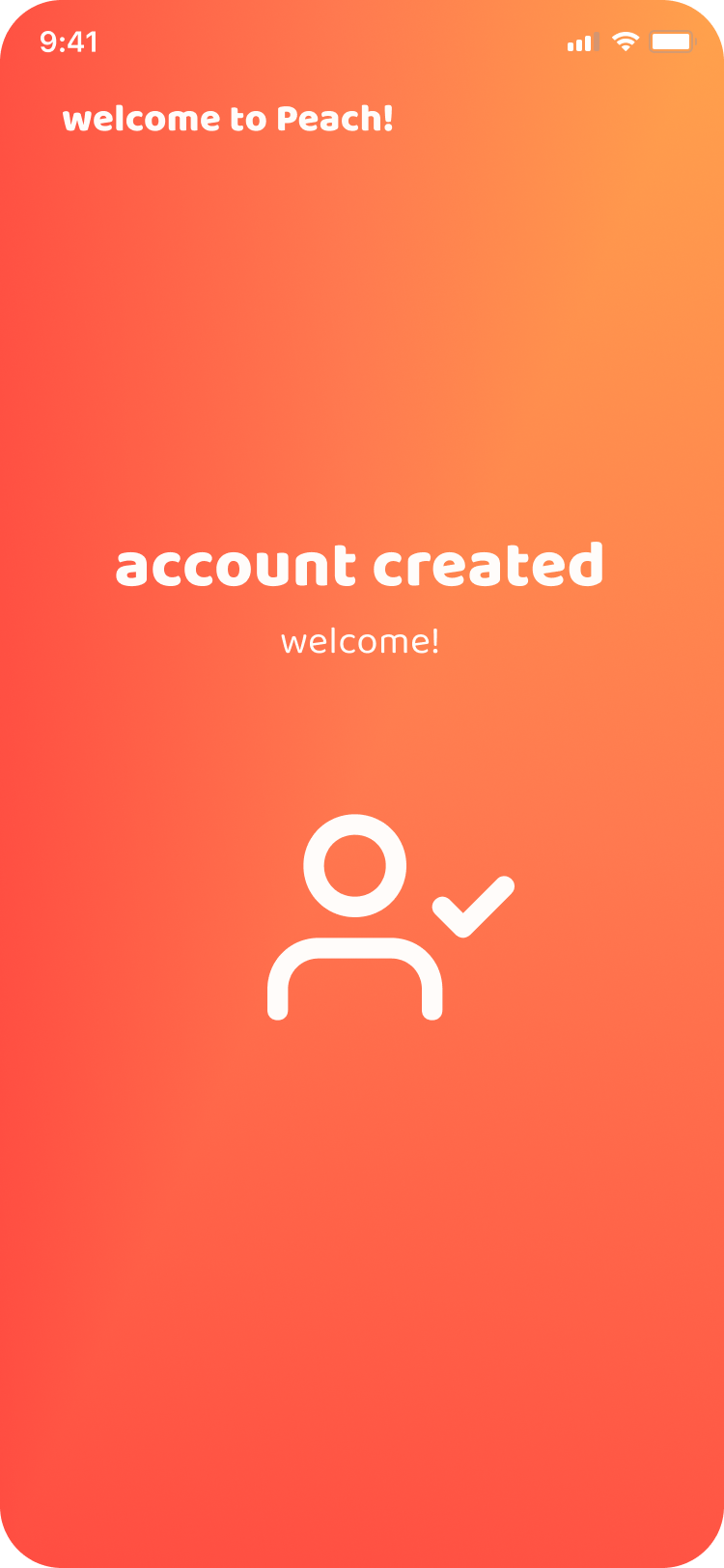
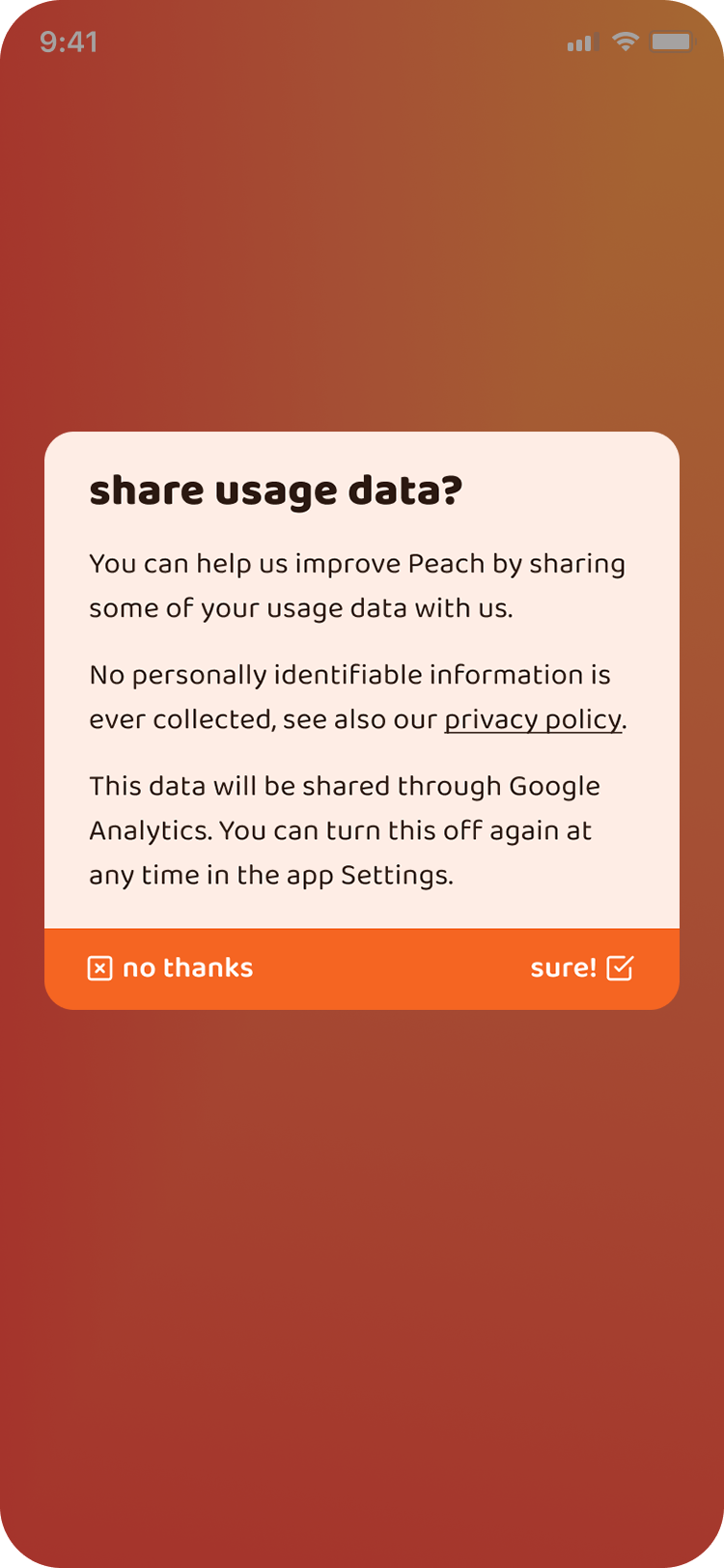
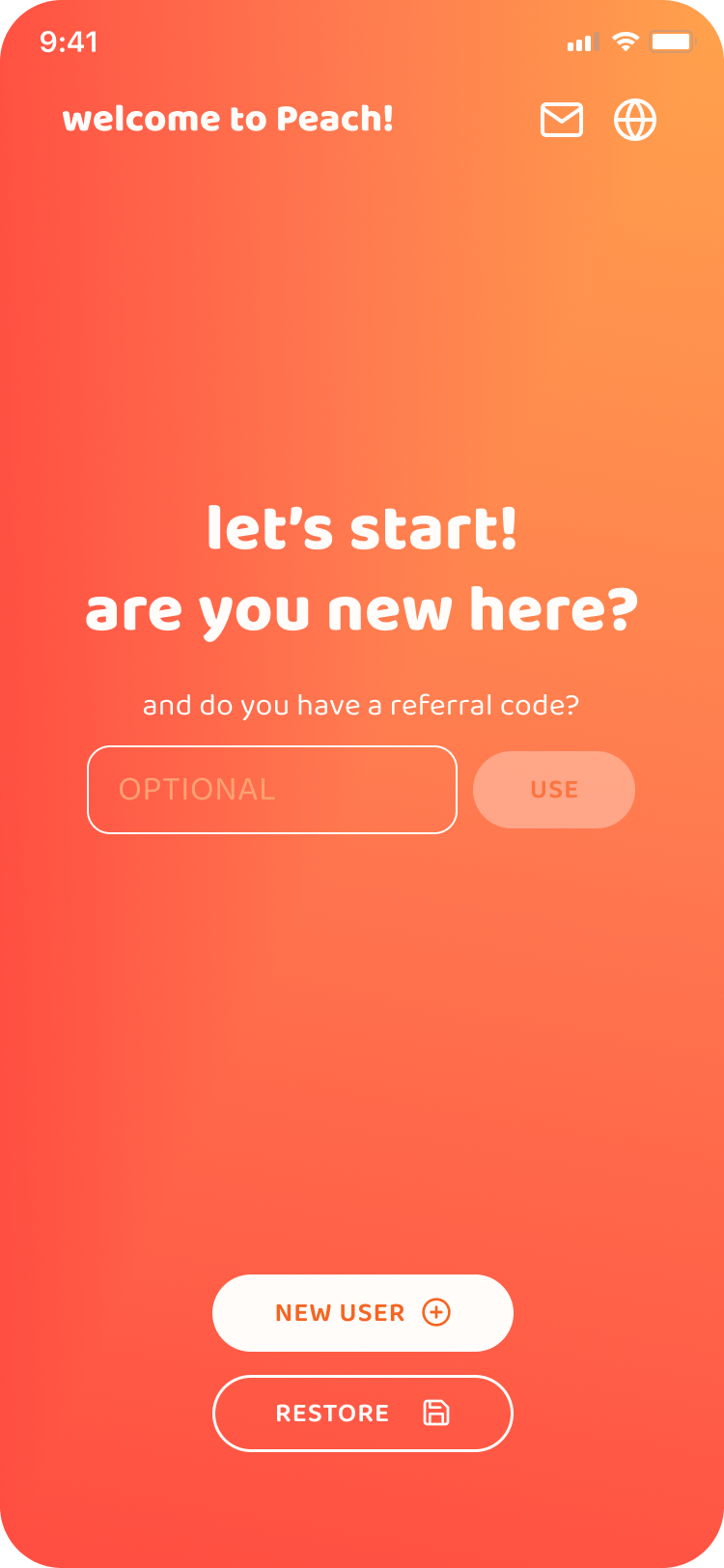

This quick setup process does mean that you're not yet backed up. You'll be asked to create a backup and a password after you've completed your first trade.
Guide 2: Your first buy offer
Placing your first buy offer can be done in just a few seconds. You'll just need to tell us how much you want to buy, and how you want to pay your seller.
Here's the step by step of your first buy offer:
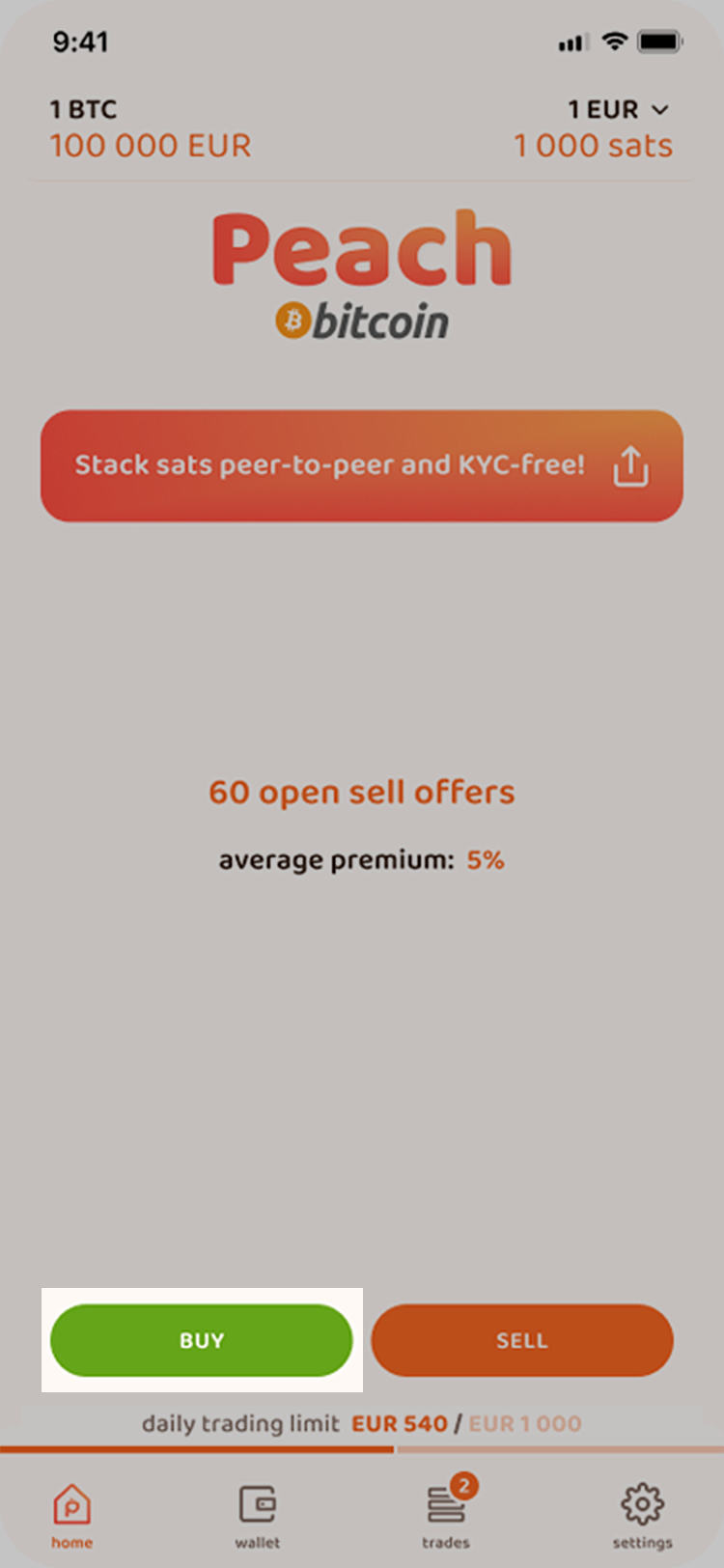
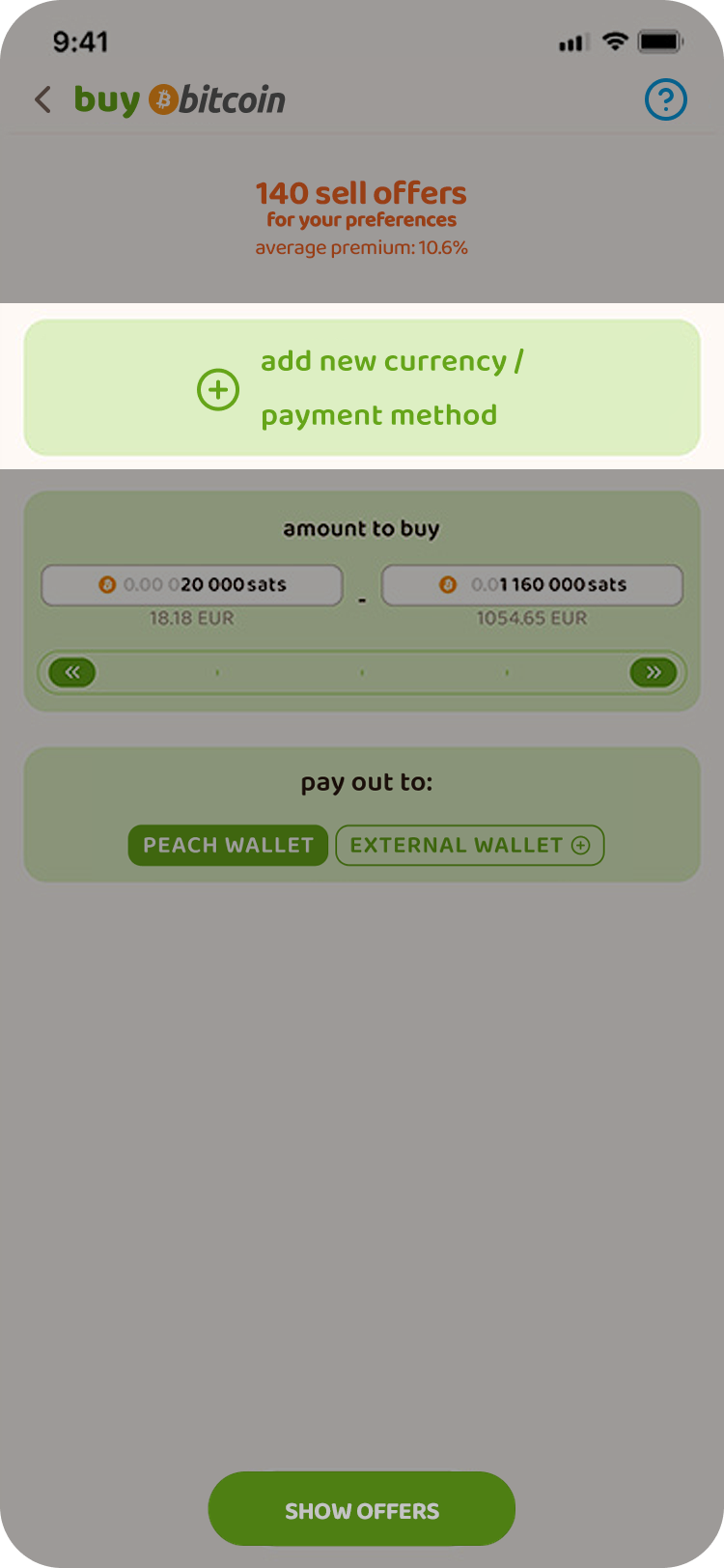
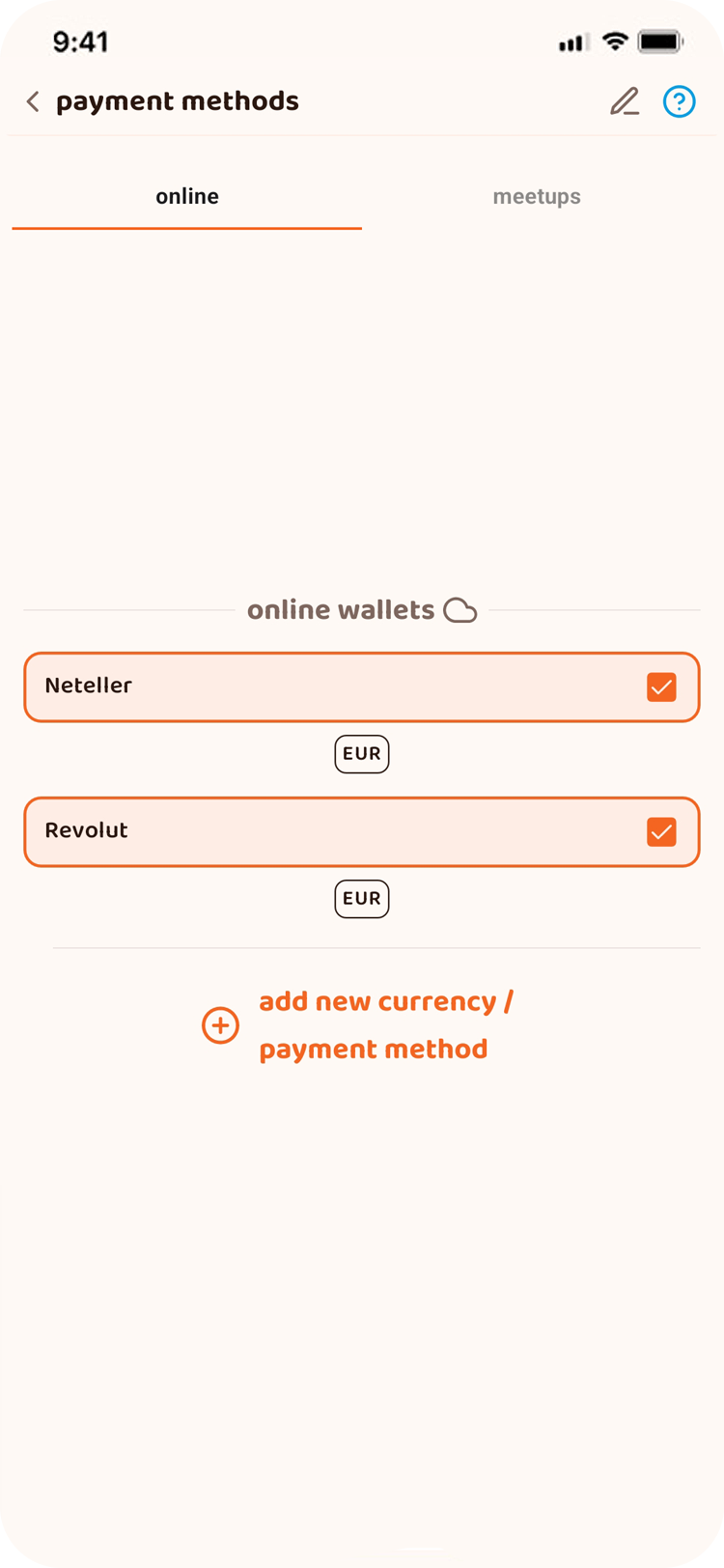
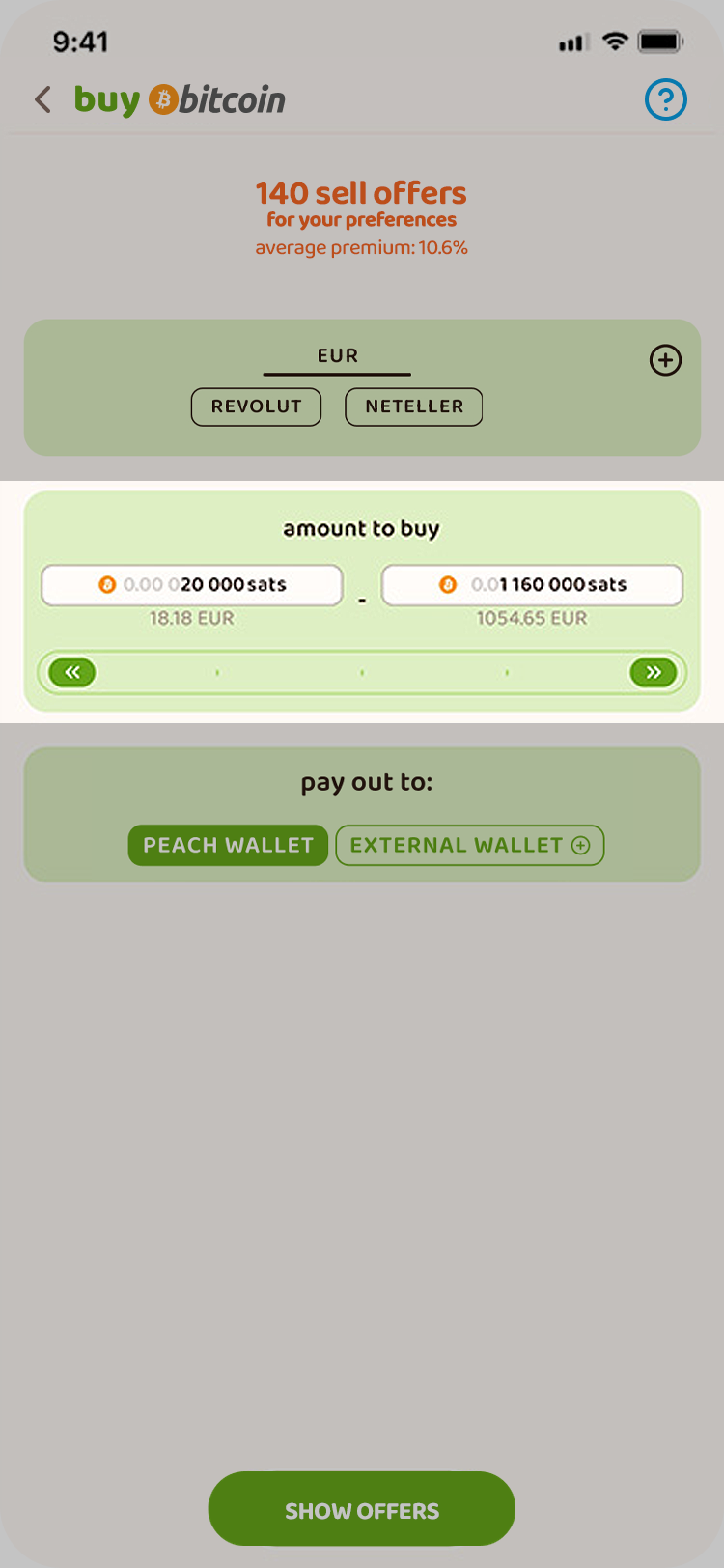
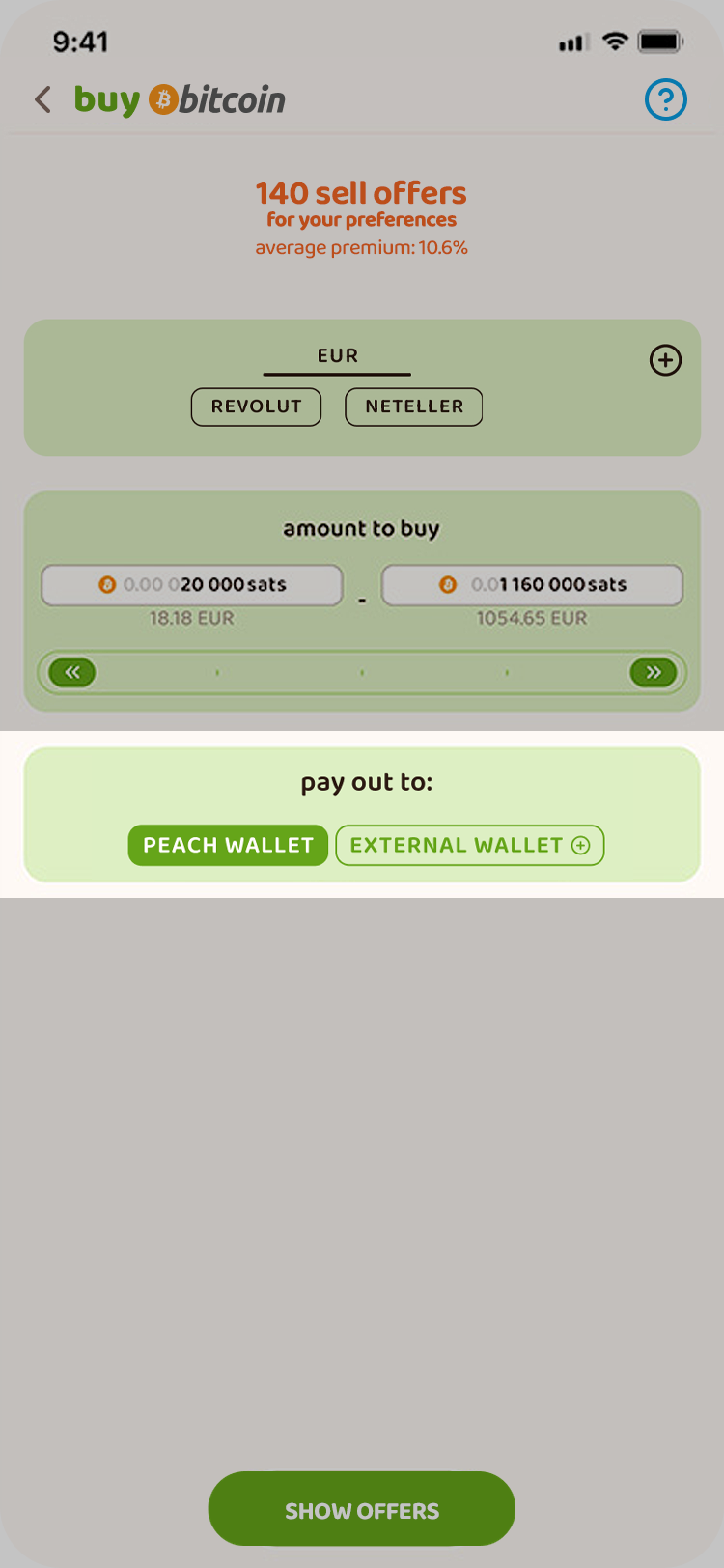
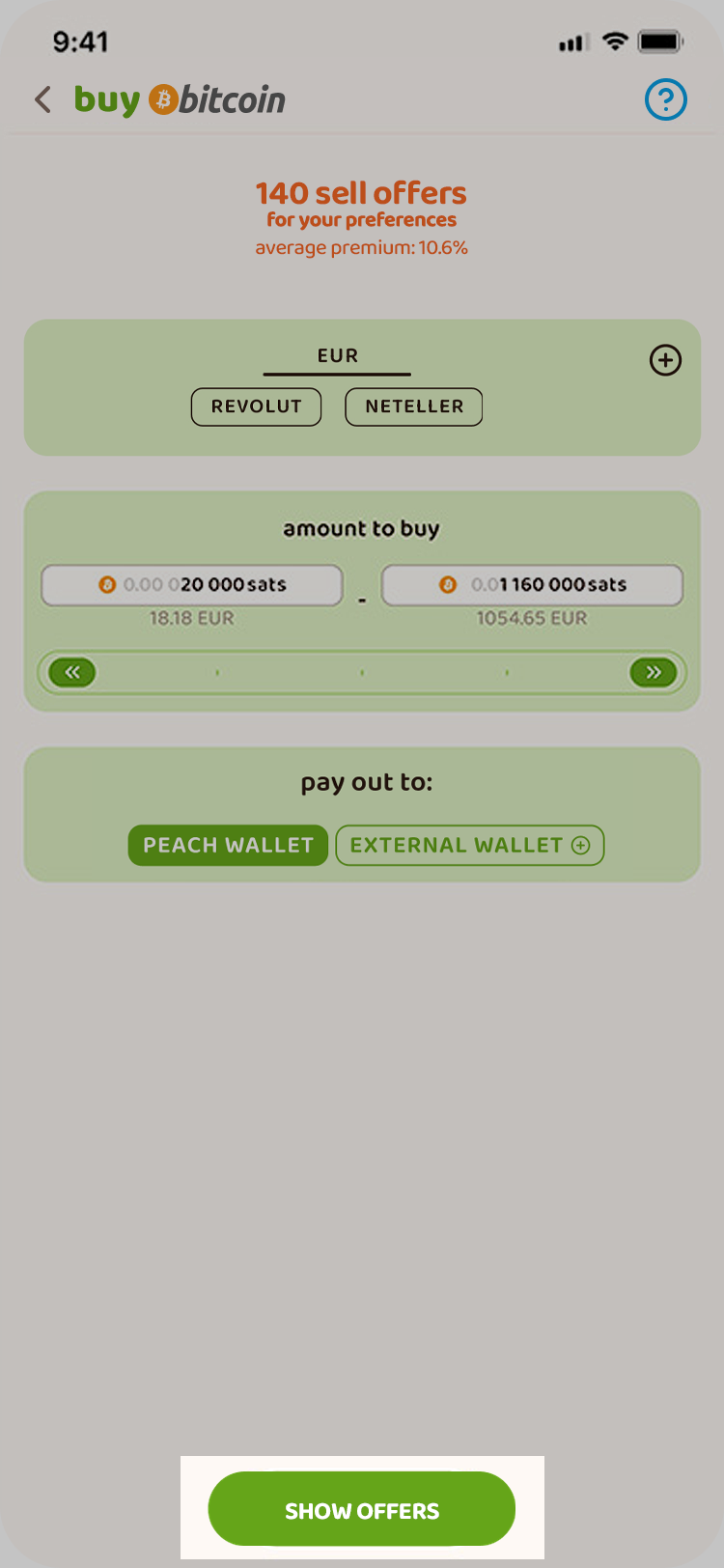
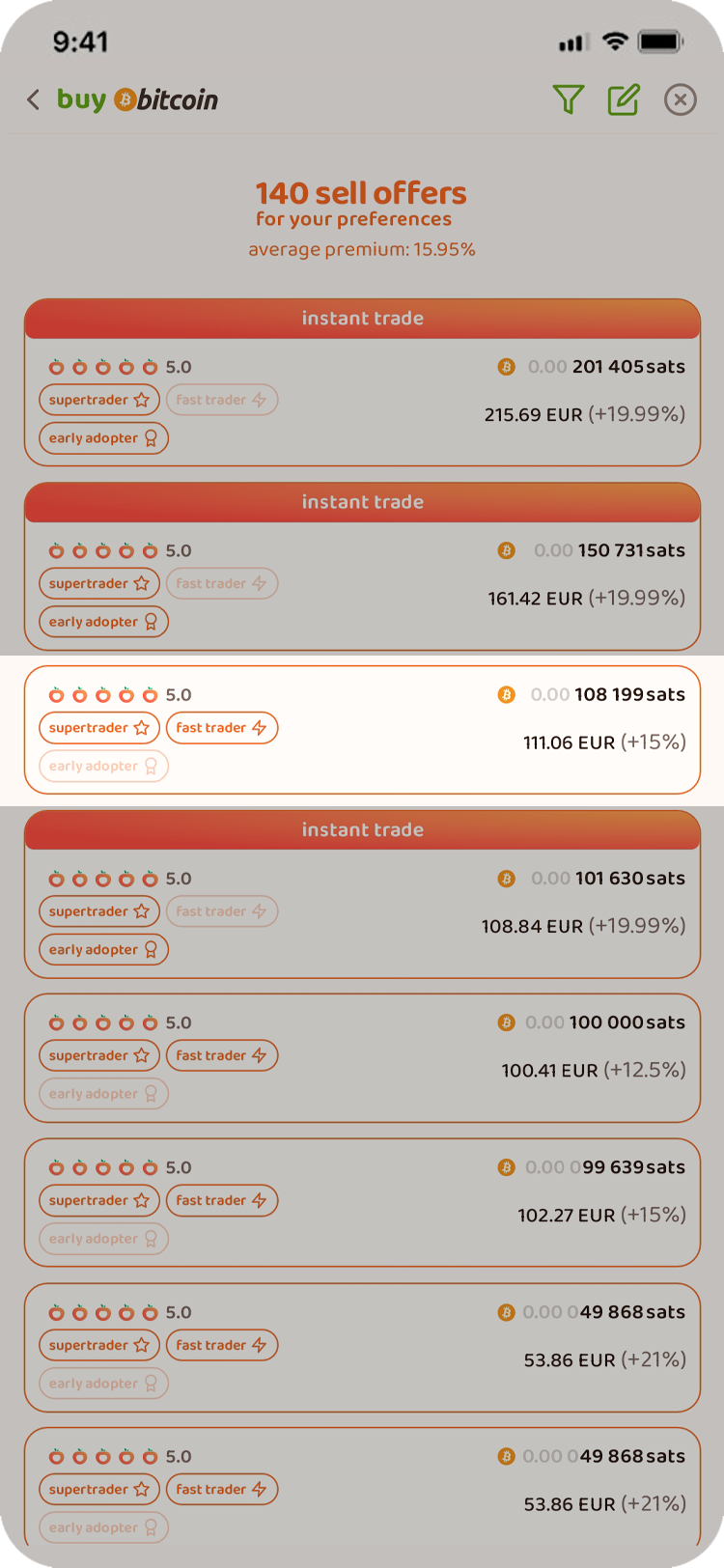
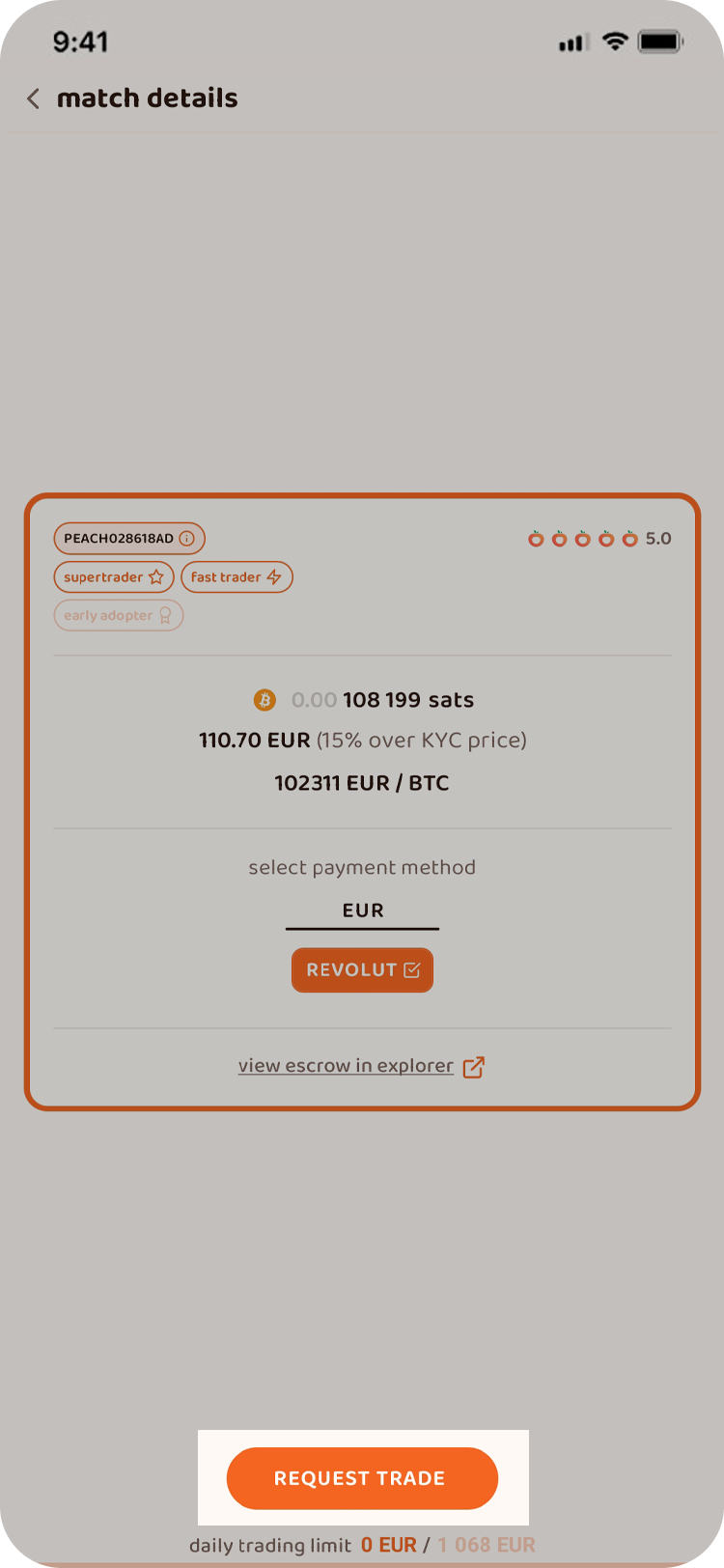
Matching a seller
After publishing your buy offer, you'll be shown all the sell offers that fall within the range you selected, and that has at least one payment method in common:
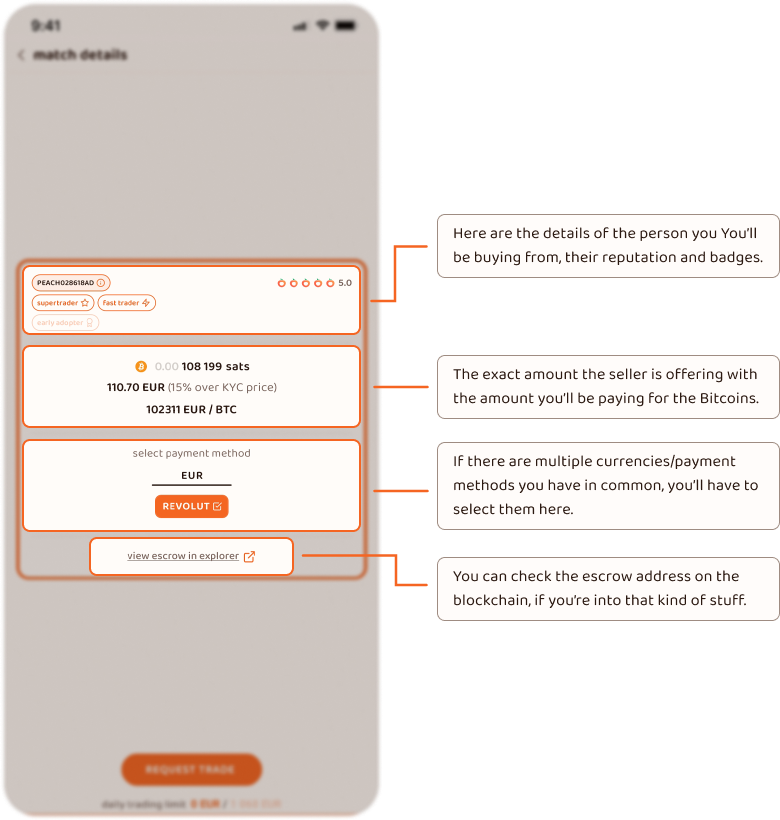
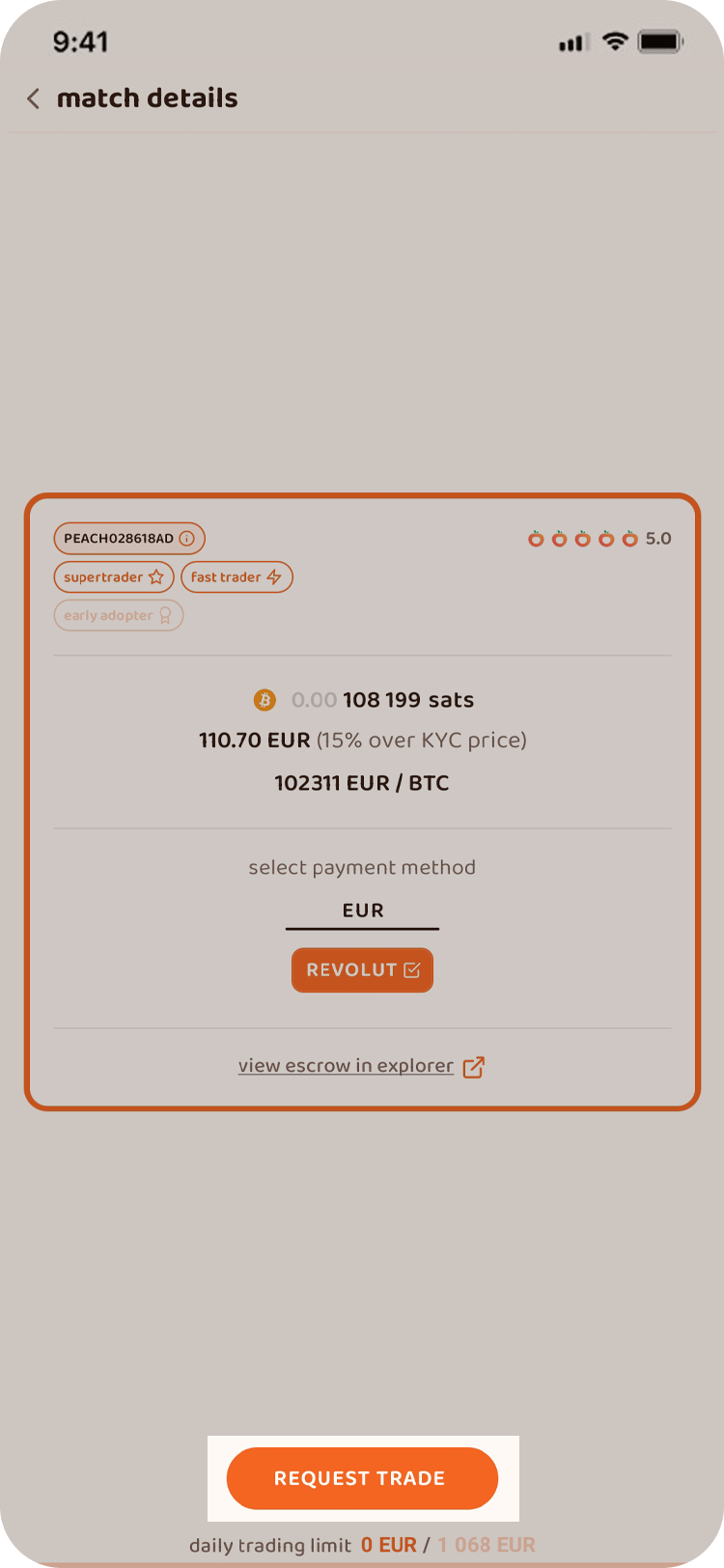
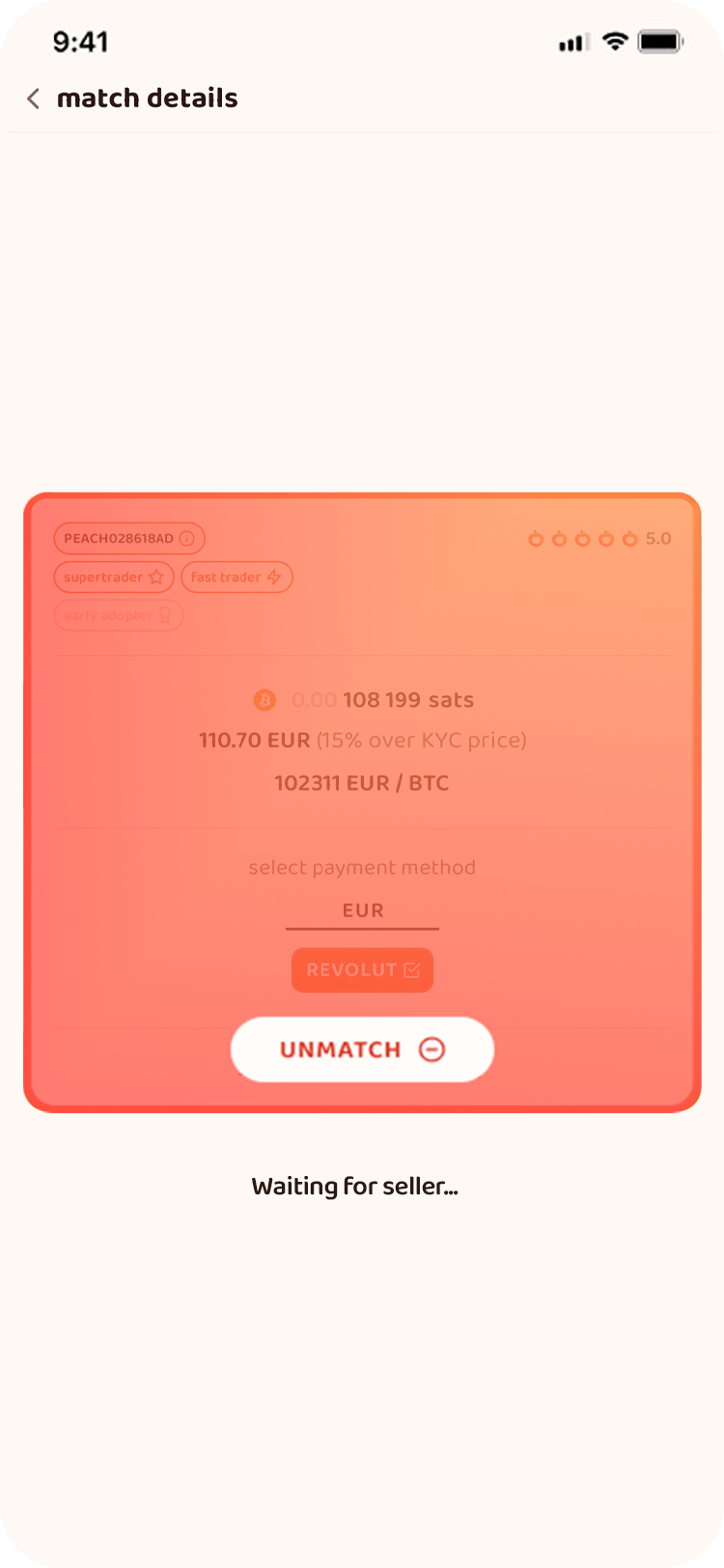
Making the trade
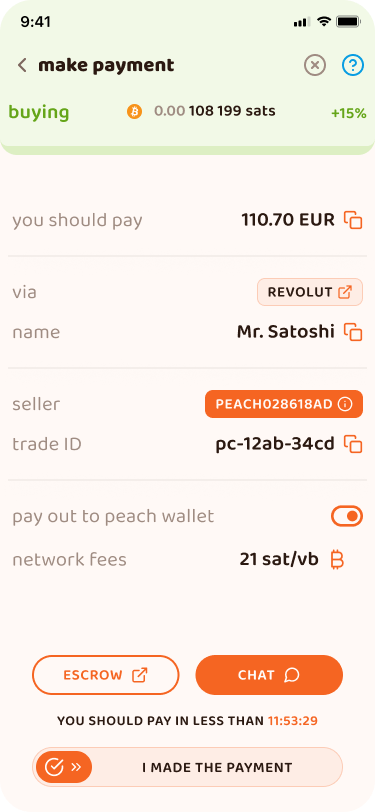

Guide 3: Your first sell offer
Placing your first sell offer can be done in just a few minutes. You'll just need to tell us how much you want to sell, and how you want your buyer to pay you.
Here's the step by step of your first sell offer:
Creating a sell offer
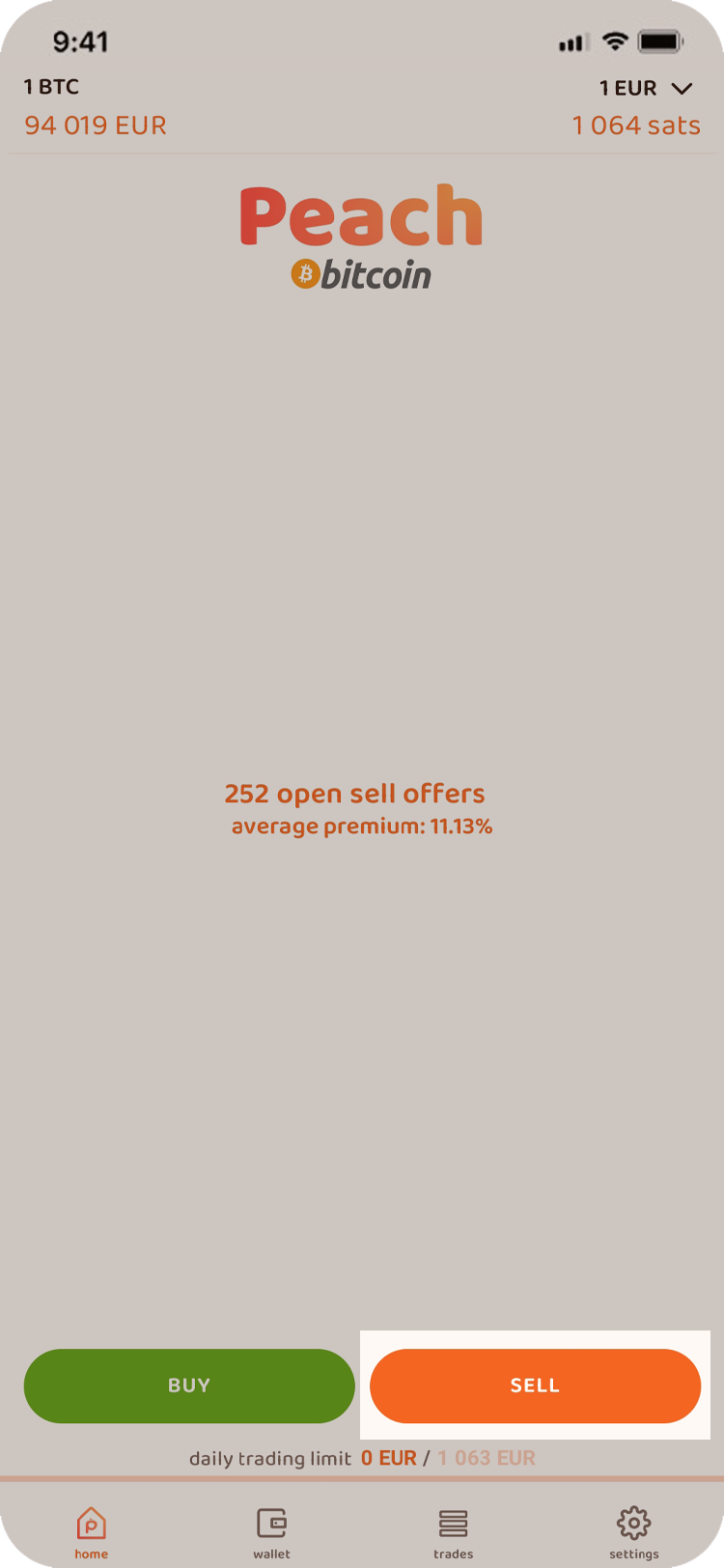
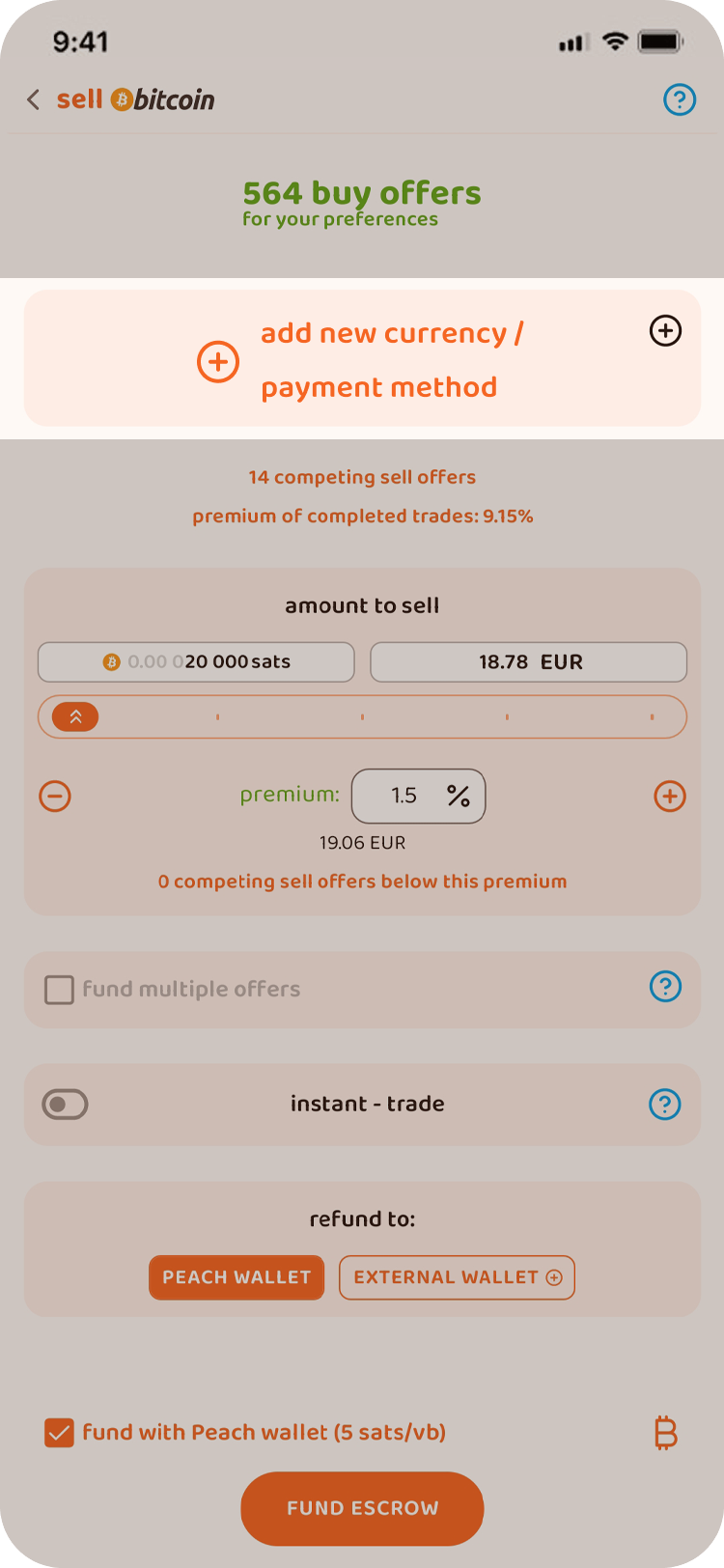
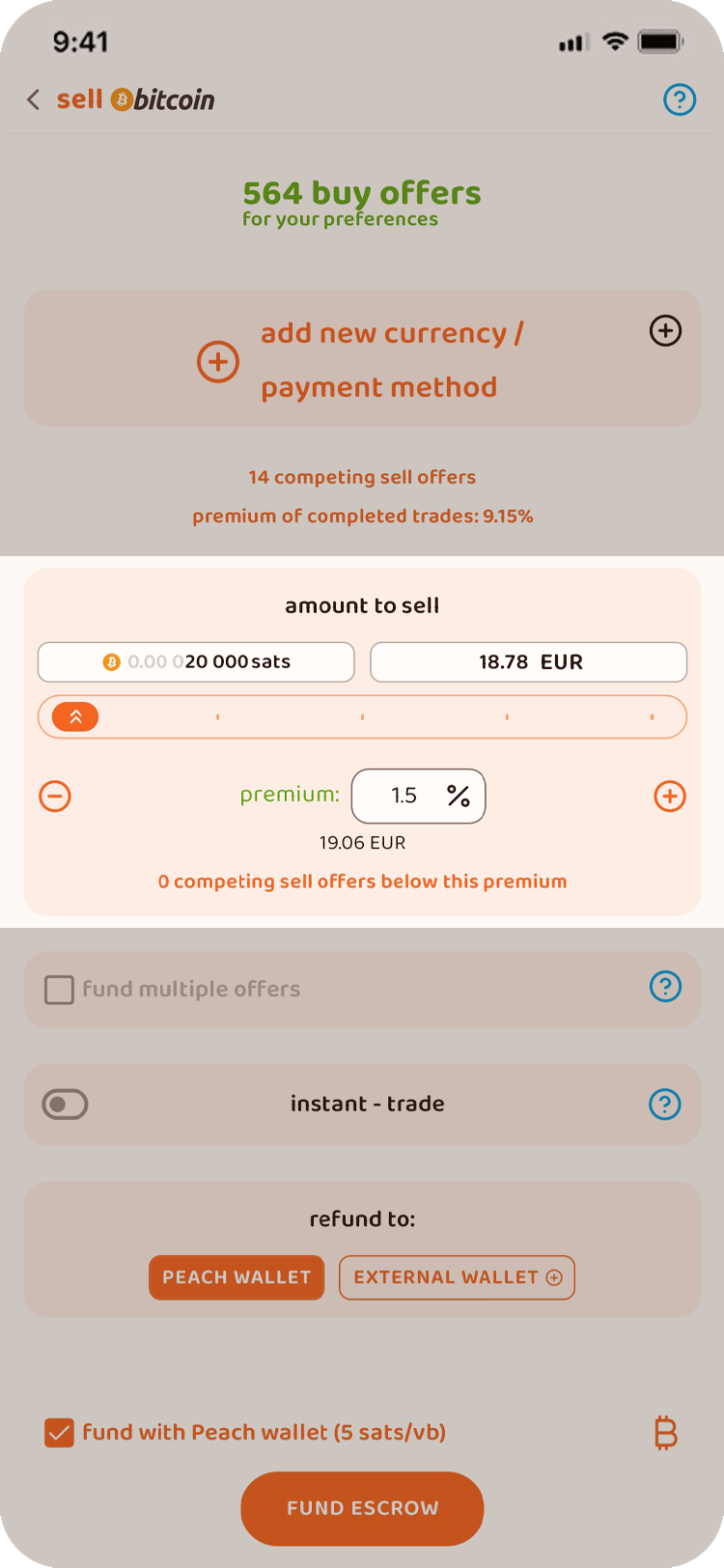
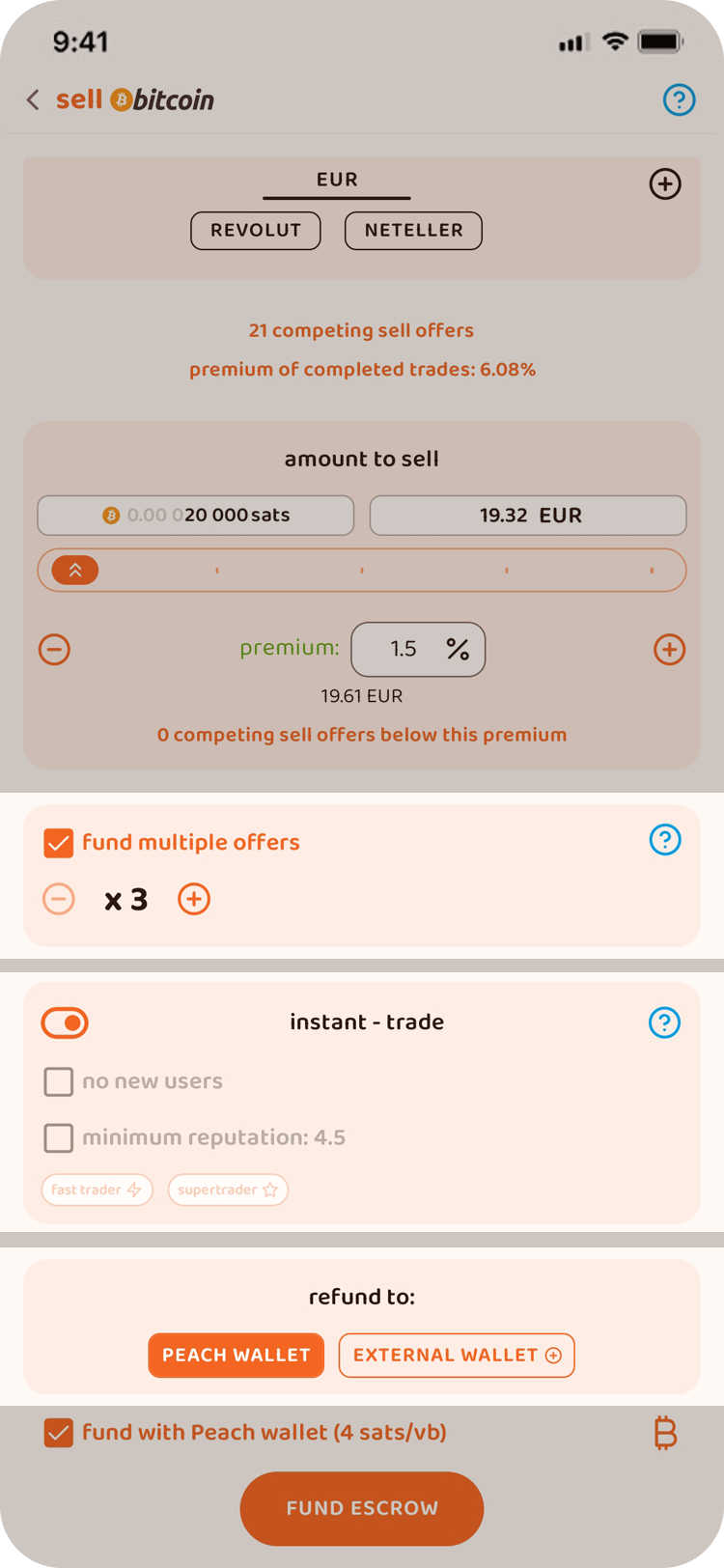
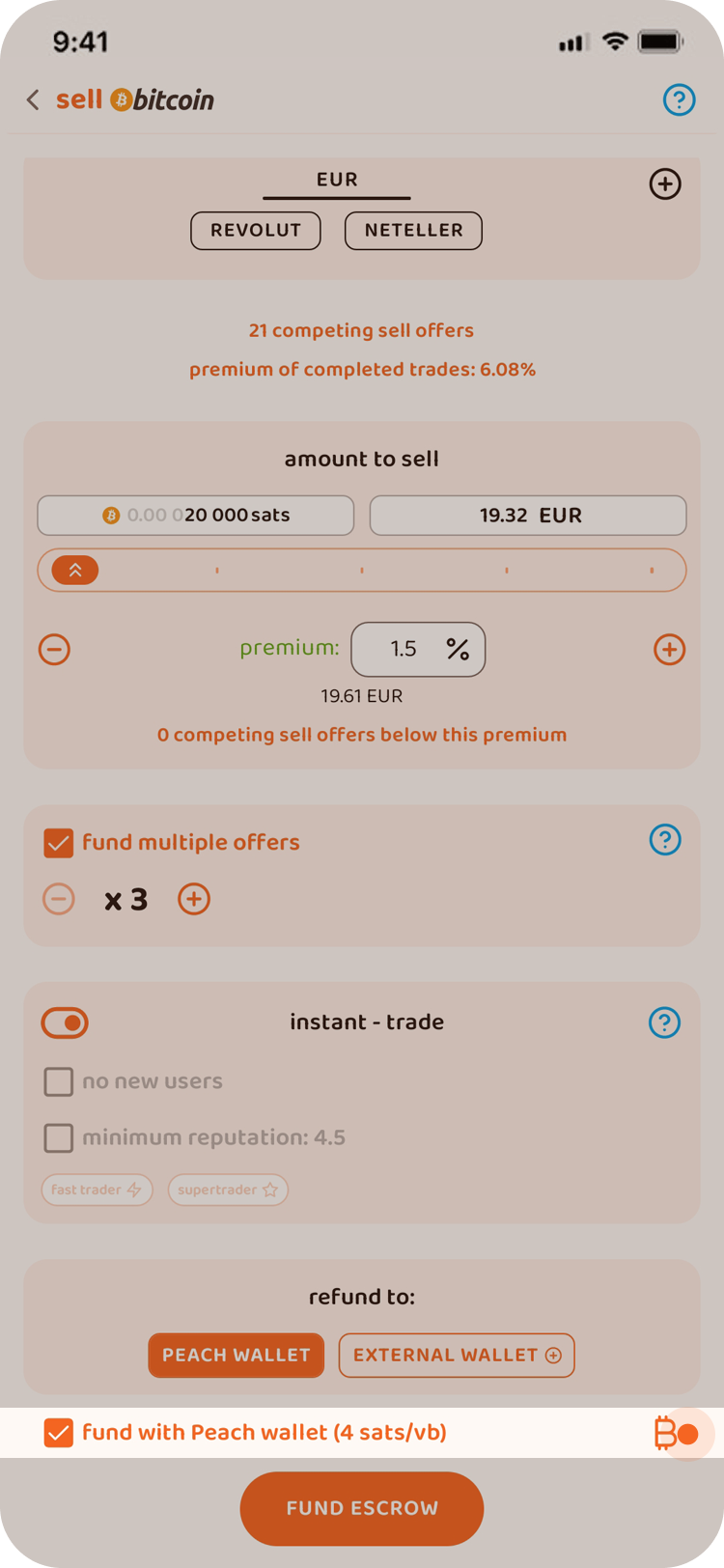
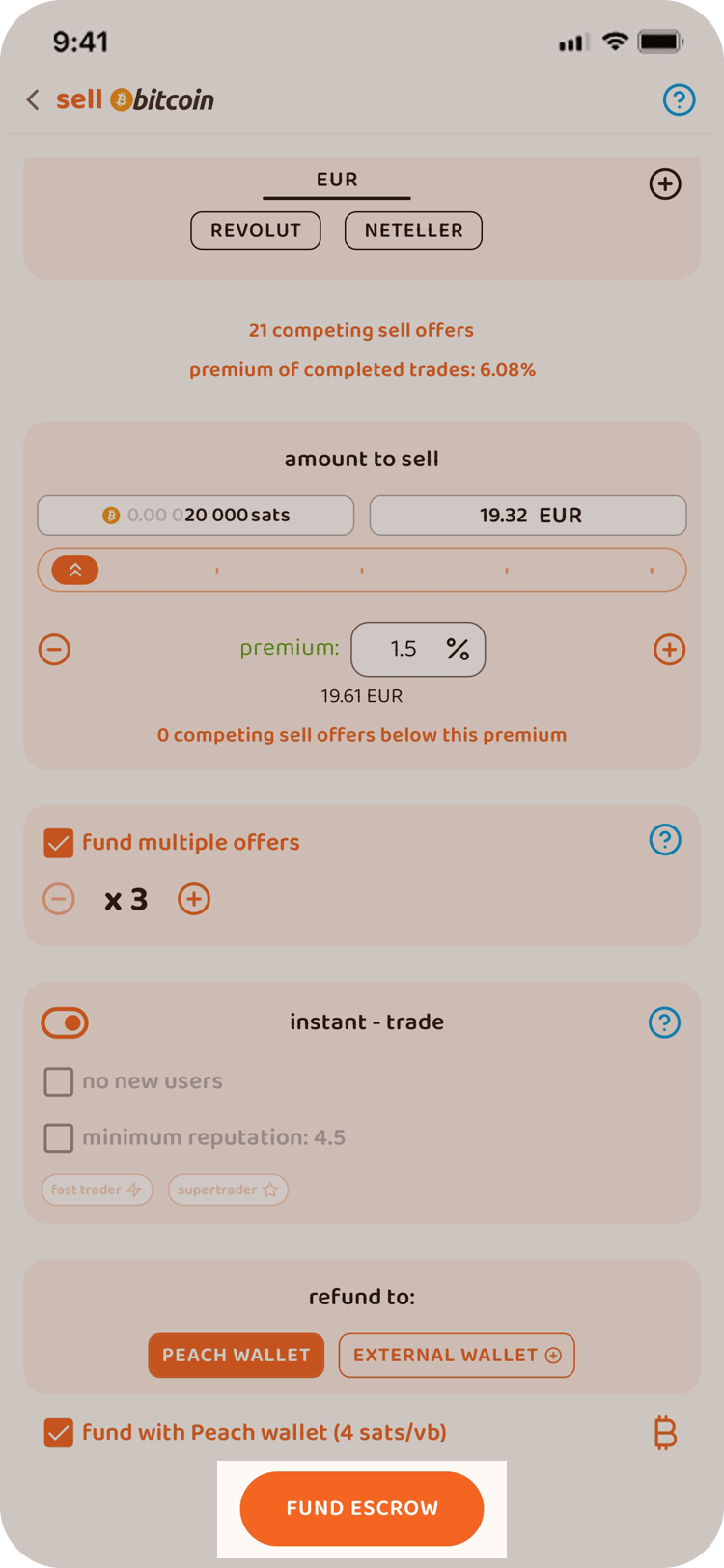

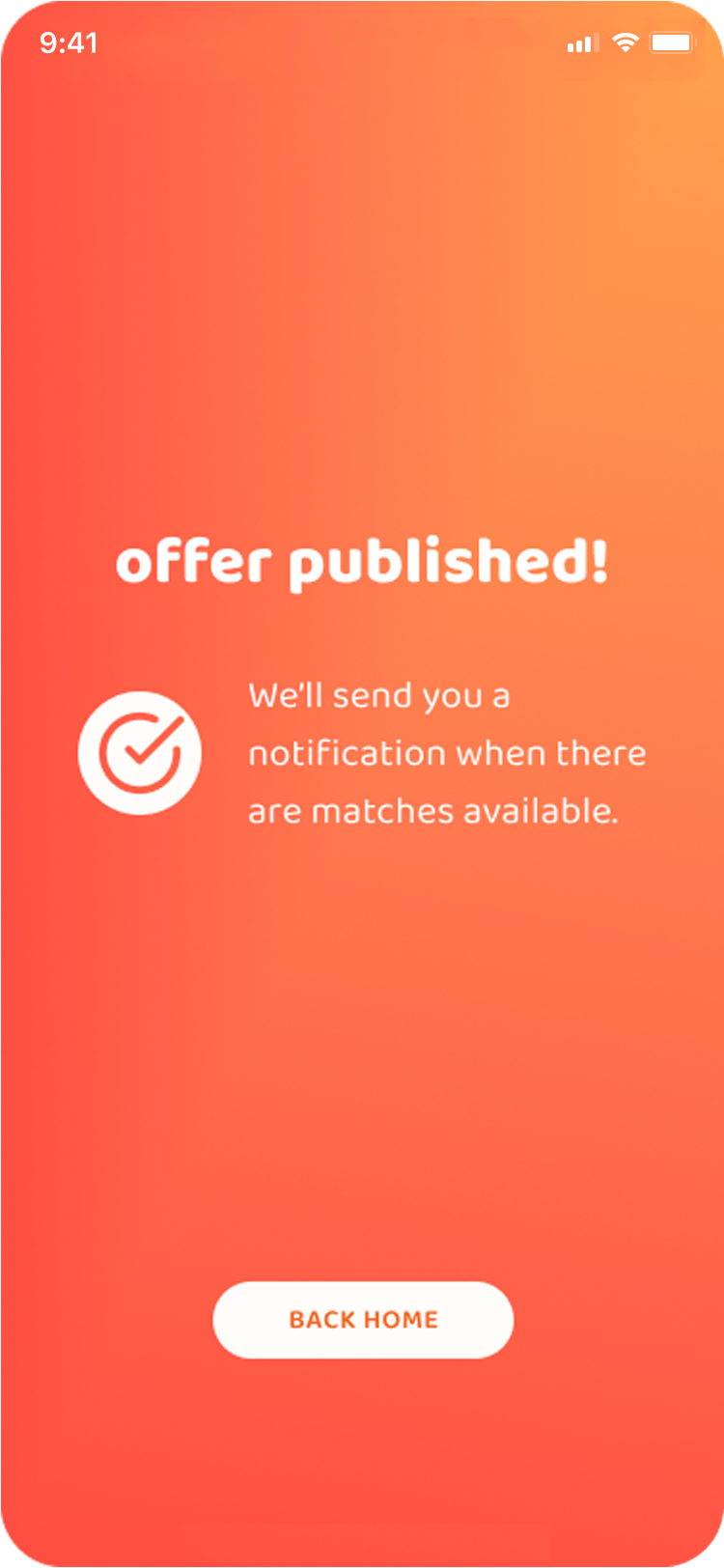
Matching a buyer back
After publishing your sell offer, it will be shown to all the buyers that have at least one currency and payment method in common, and that want to buy the amount you're selling. If someone matches your offer, you'll get a notification, and you can match them back (or wait for more matches):
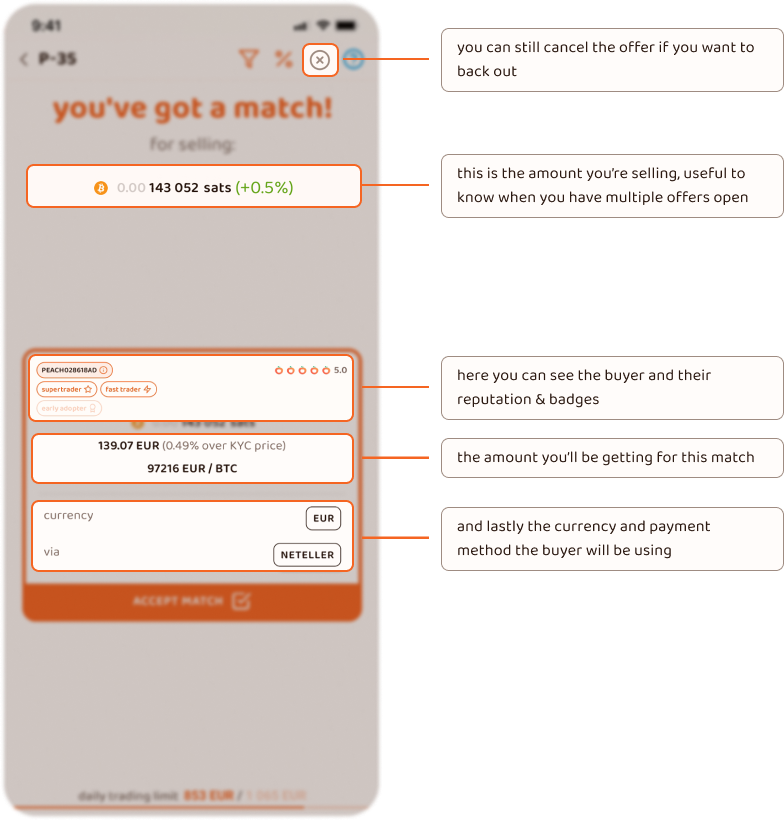
Making the trade
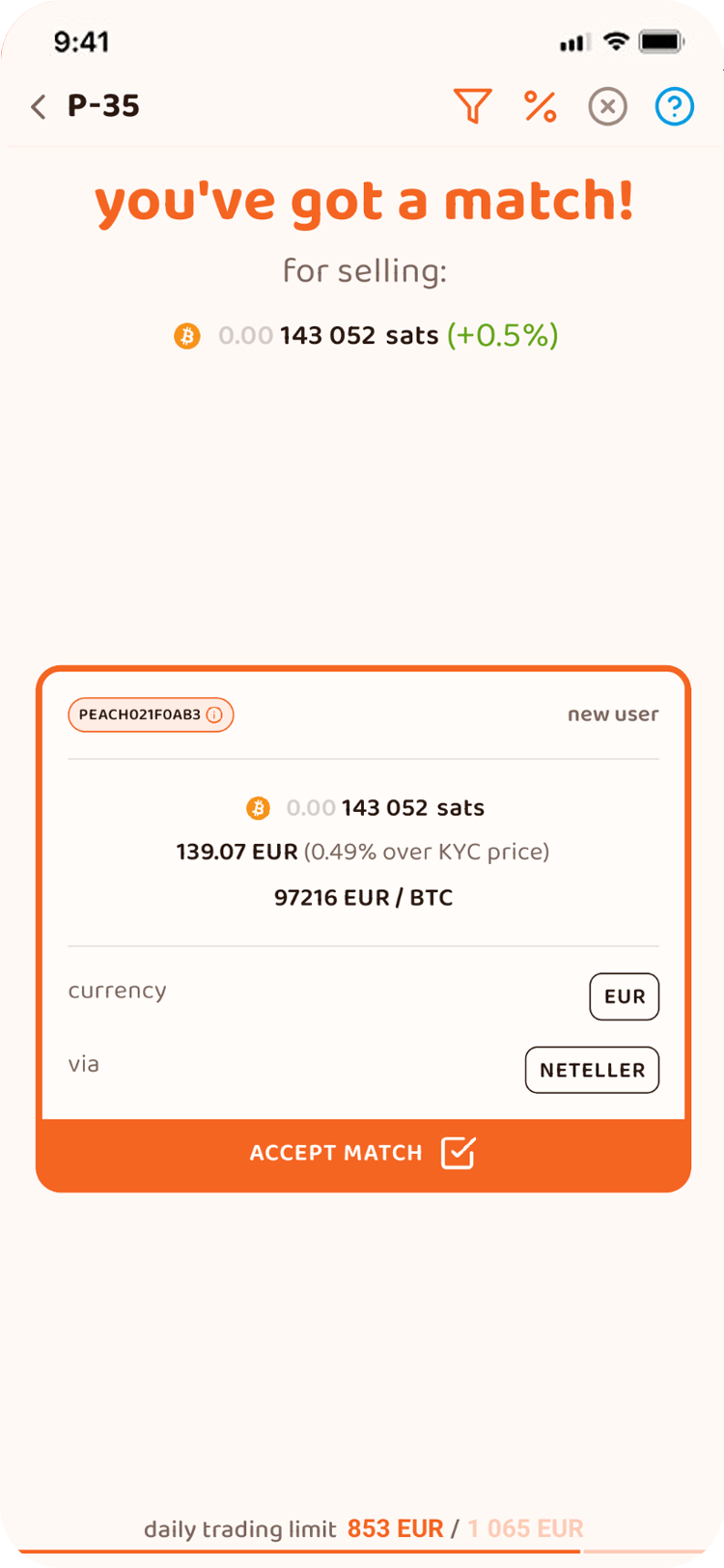
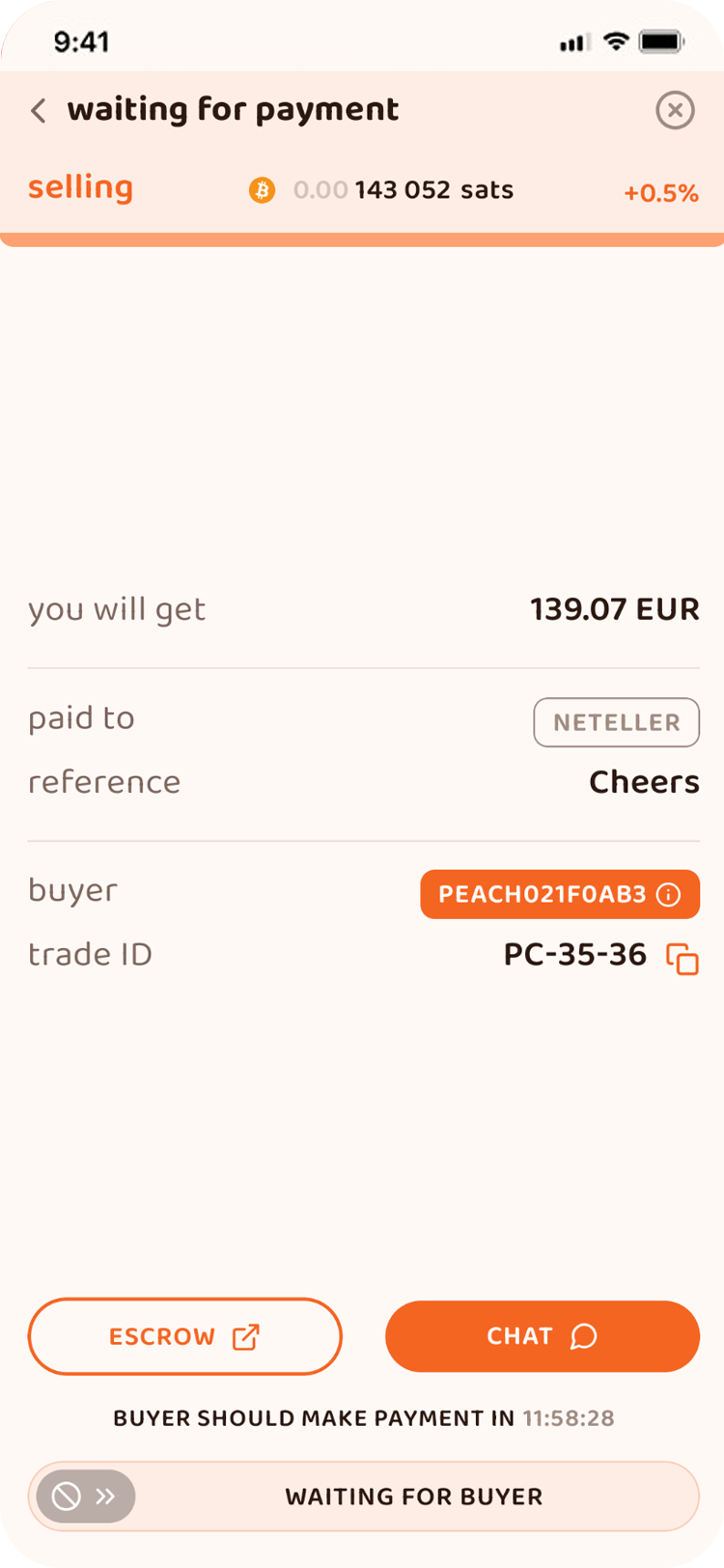
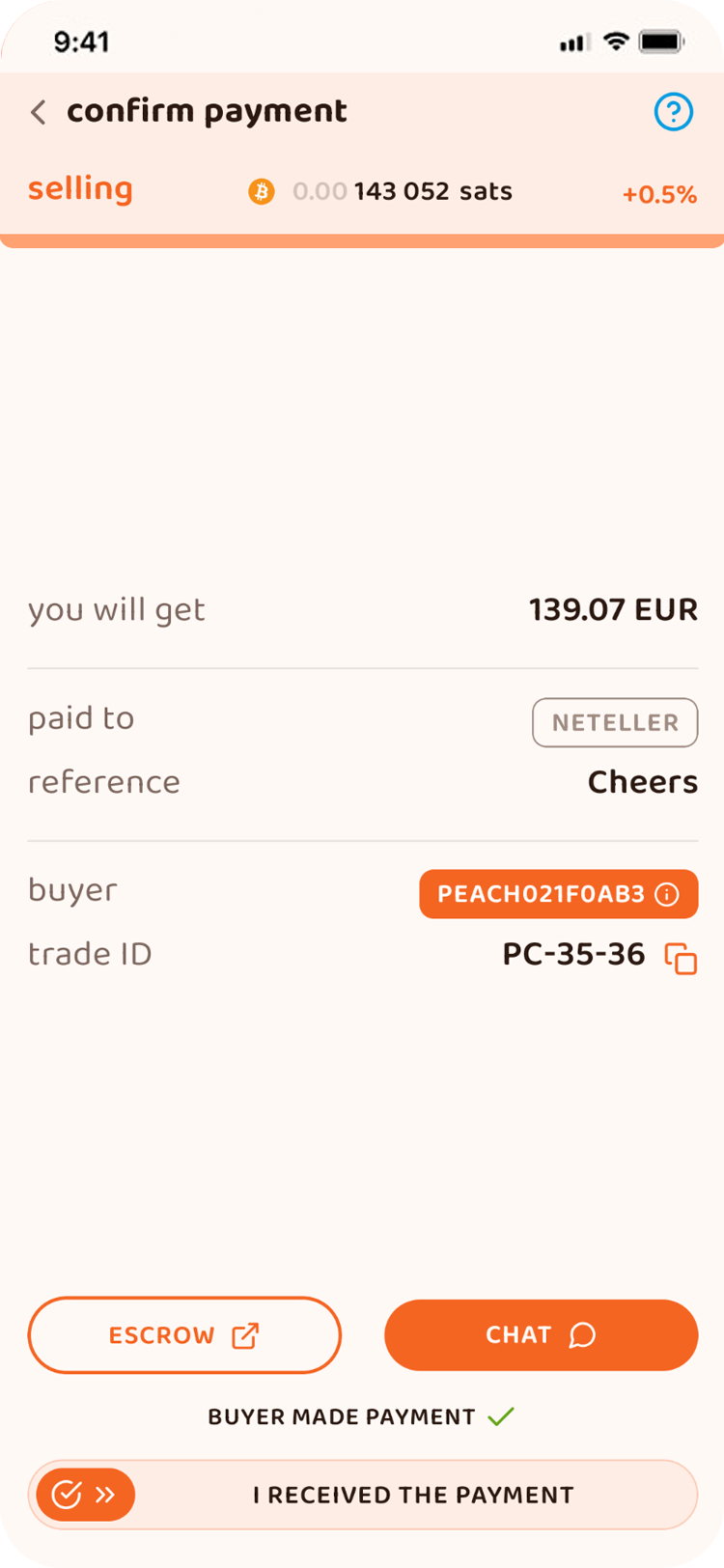

Guide 4: Adding payment methods
When you make a buy or sell offer in Peach, you'll need to let your counterparty know how you'll pay, or want to be paid.