How to add a new payment method on the Peach app
Disclaimer: The process to add a new meetup as a payment method is the same for both buyer and seller. Once the meetup is added, both counterparts need to follow the usual Peach process to publish their trade and find a trading partner.
Intro
Dear peachies, today we’ll show you the steps to add a new payment method, either if you want to buy or sell bitcoin using Peach.
One would first ask, why do we want to add other payment methods in our trades? The reason is simple. As you know, Peach allows users to trade Bitcoin p2p, the problem is when another user wants to trade with you, but you cannot see his/her offer just because they are using another payment method.
To be open to the maximum possible options, and be able to choose from a wide range of matches, you need to open yourself to trade with different payment methods.
Obviously, if you just want to use a certain payment method, like gift cards for a higher privacy, there is no problem at all.
Adding payment methods
Anyway, enough chit chat and let’s get to the point. Just by following 5 steps you’ll be able to publish Bitcoin trades with additional payment methods:
-
Open the Peach app and go to Settings > Payment Methods
-
When in the payment methods page, the user will need to choose between remote / meetups payment method. In this case, when we tap on remote, we’ll see we can “add a new currency / payment method”.
If you want to learn how the cash trades work in the meetups, check out our How to buy and sell Bitcoin with cash using Peach tutorial.
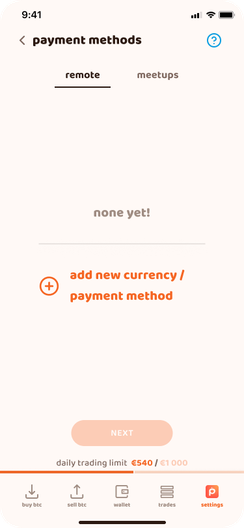
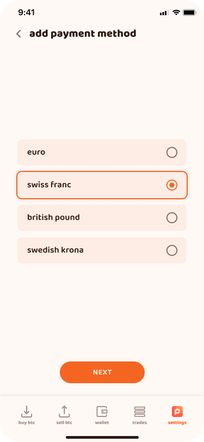
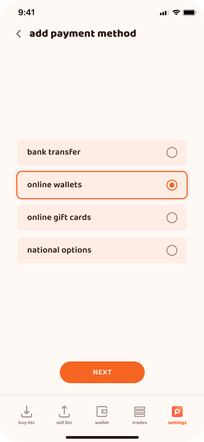
Bank Transfer
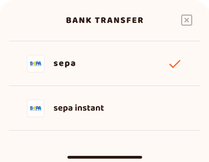
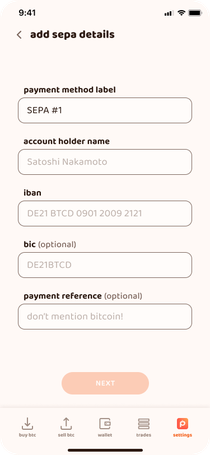
Online Wallets
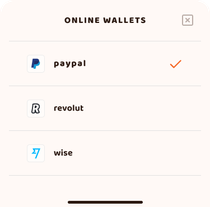
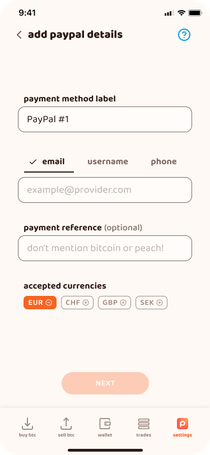
Gift Cards
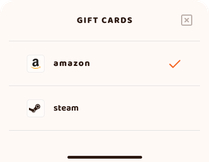
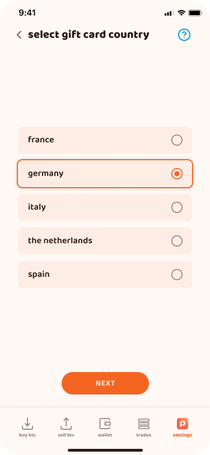
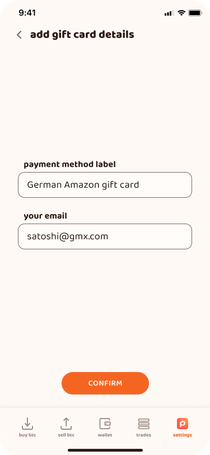
National Options
Be careful, do not get confused with the CASH option.
- If we want to add one of the available local payment methods, the first thing we’ll need to choose is the Country of the local payment method. Right now there are Italy (Satispay), Portugal (MB Way), Spain (Bizum), Faster Payments (UK), etc.
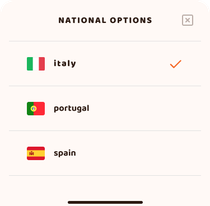


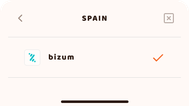
- After we’ve chosen the local option, we’ll just need to fill the necessary information to use it, and click on “Confirm” to finally add it.
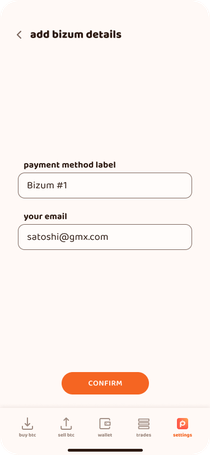
Publishing a trade with the new payment method
Once we’ve added our desired payment method, we’ll be able to see all of them in your Payment Methods screen, and choose the ones you want to use in each trade.
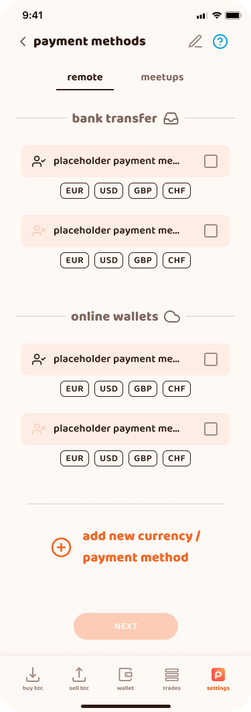
Well peachies, thank you if you’ve read so far, we’ve tried to explain all the steps to add any kind of remote payment method.
Keep in mind that you can choose multiple payment methods in each trade, and you’ll open yourself to a biggest pool of p2p liquidity.
Final Notes
If you want to know more about Peach features, or read some of our other articles, you can find them here!
How to Recover Bitcoin Wallets Using a Seed Phrase
How to Fund Multiple Sell Offers
How to buy and sell Bitcoin with cash using Peach
How to add a new payment method on the Peach app
Peach expands to the Global South!
If you want to know more about us, check out or socials, or simply contact us (use our PGP key if possible) we'll be happy to hear from you!
Telegram, Discord, Twitter, Instagram
Keep spreading the Peach word, who knows when you'll find the match of your life!
In case of having any problem, let us know through Telegram, Twitter, Discord, or directly send an email to [email protected] (for secure communication, find our PGP key in our support section).
May 13rd, 2023
