How to buy and sell Bitcoin with cash using Peach
Disclaimer: The process to add a new meetup as a payment method is the same for both buyer and seller. Once the meetup is added, both counterparts need to follow the usual Peach process to publish their trade and find a trading partner.
Intro
Dear peachies, in today’s tutorial we’ll explain how Peach users can trade with cash using the Peach app.
Peach provides “meeting points” for users where it is recommended to trade with cash, for security reasons. This meeting points are already existing Bitcoin meetups in different cities around the world, which are held at least once a month, so users can publish their cash trades before attending the meetup, and once they are there, trade in a secure and safe environment.
You can check out the different meetups that are already using our cash feature in our “For Meetups” page.
If you are a meetup organizer, and want to get your meetup integrated inside Peach, send an email to [email protected] or visit our For Meetups page and fill out the form.
Let’s trade!
Alright, no more boring explanations, let’s get to the tutorial.
When a user wants to buy Bitcoin with cash on Peach, this steps need to be followed to publish an offer and find a match:
-
Open the Peach app 😉
-
When in the BUY or SELL tab, the user will need to choose between remote / meetups payment method. In this case, when we tap on meetups, we’ll see we can “add a new meetup”.
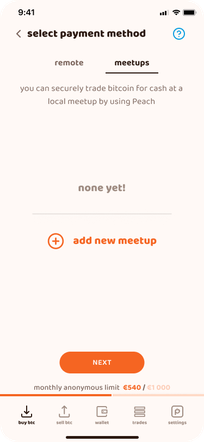
-
Once we’ve clicked on “add new meetup”, a full list of the available Countries will appear on the app. Choose your desired country, and then you’ll see the full list of meetups available in that country.
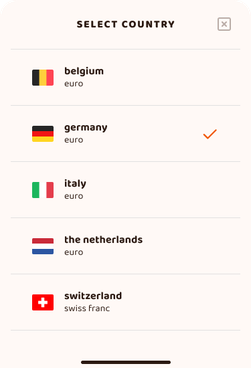
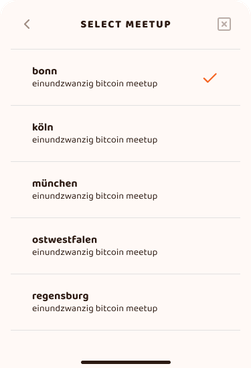
-
Once the meetup has been chosen, you’ll see a full screen with all the available information about it. There you’ll be able to “add this meetup” to your payment methods list.
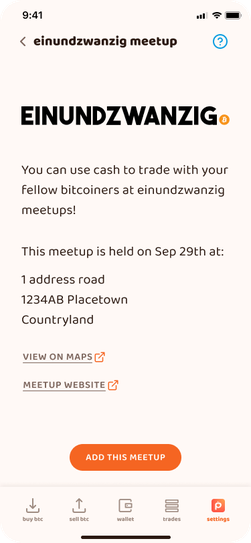
-
After adding it, you’ll see a notification warning you to trade responsibly with cash, as Peach cannot be the responsible in case something goes wrong with those trades.

-
After accepting it, you’ll have added successfully the meetup into your payment methods list, and you’ll be able to proceed with publishing the buy/sell offer as you’d normally do with any other payment method in Peach.
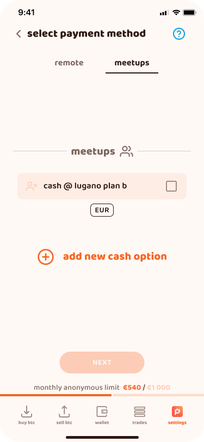
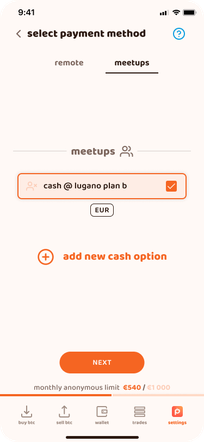
Once you click on Next, and the offer is published, you’ll be able to match with other peers who have published buy or sell offers in the same meetup.
That’s all you need to know to publish your cash trade in Peach!
Final Notes
If you want to know more about Peach features, or read some of our other articles, you can find them here!
How to Recover Bitcoin Wallets Using a Seed Phrase
How to Fund Multiple Sell Offers
How to buy and sell Bitcoin with cash using Peach
How to add a new payment method on the Peach app
Peach expands to the Global South!
If you want to know more about us, check out or socials, or simply contact us (use our PGP key if possible) we'll be happy to hear from you!
Telegram, Discord, Twitter, Instagram
Keep spreading the Peach word, who knows when you'll find the match of your life!
In case of having any problem, let us know through Telegram, Twitter, Discord, or directly send an email to [email protected] (for secure communication, find our PGP key in our support section).
May 14th, 2023
