How to Recover Bitcoin Wallets Using a Seed Phrase
Your seed phrase, often called a recovery or mnemonic phrase, is a vital key to securing your Bitcoin wallet. Every modern Bitcoin wallet allows you to see this seed phrase at least once. It's often 12 or 24 words long. If a wallet doesn't allow you to see the seed phrase, it's most likely a custodial wallet and you might want to consider moving away from it.
Here's a quick guide to help you get it, protect it and recover your bitcoin from it:
Write Down Your Seed Phrase (12 Words)
As you set up your Bitcoin wallet, whether it's Peach Wallet, Blue Wallet, or Sparrow, you'll receive a valuable asset – your seed phrase.
- Initial Setup: Take a pen and paper, that's all you need. It's also popular to stamp the words into metal to protect it better against the elements.
- Write the words down physically: Preserve it by writing down these words on a physical piece of paper or metal in the same order as you received them.
- Be Clear and Accurate: Maintain legibility when writing each word. Triple check: even a small error in transcribing your seed phrase could jeopardize your funds.
- No Digital Copies: Resist the temptation to take a photo or save your seed phrase on electronic devices, like your computer or phone, or in cloud storage. Digital copies expose your key to potential hacking risks. Stick to paper for safekeeping.
- Physical Storage: Safeguard your seed phrase in a well-protected, physical location. You might want to put it in a fireproof and waterproof container for added assurance.
Remember, your seed phrase is your gateway to your Bitcoin assets, so handle it with the utmost care.
How to backup your peach account from seed
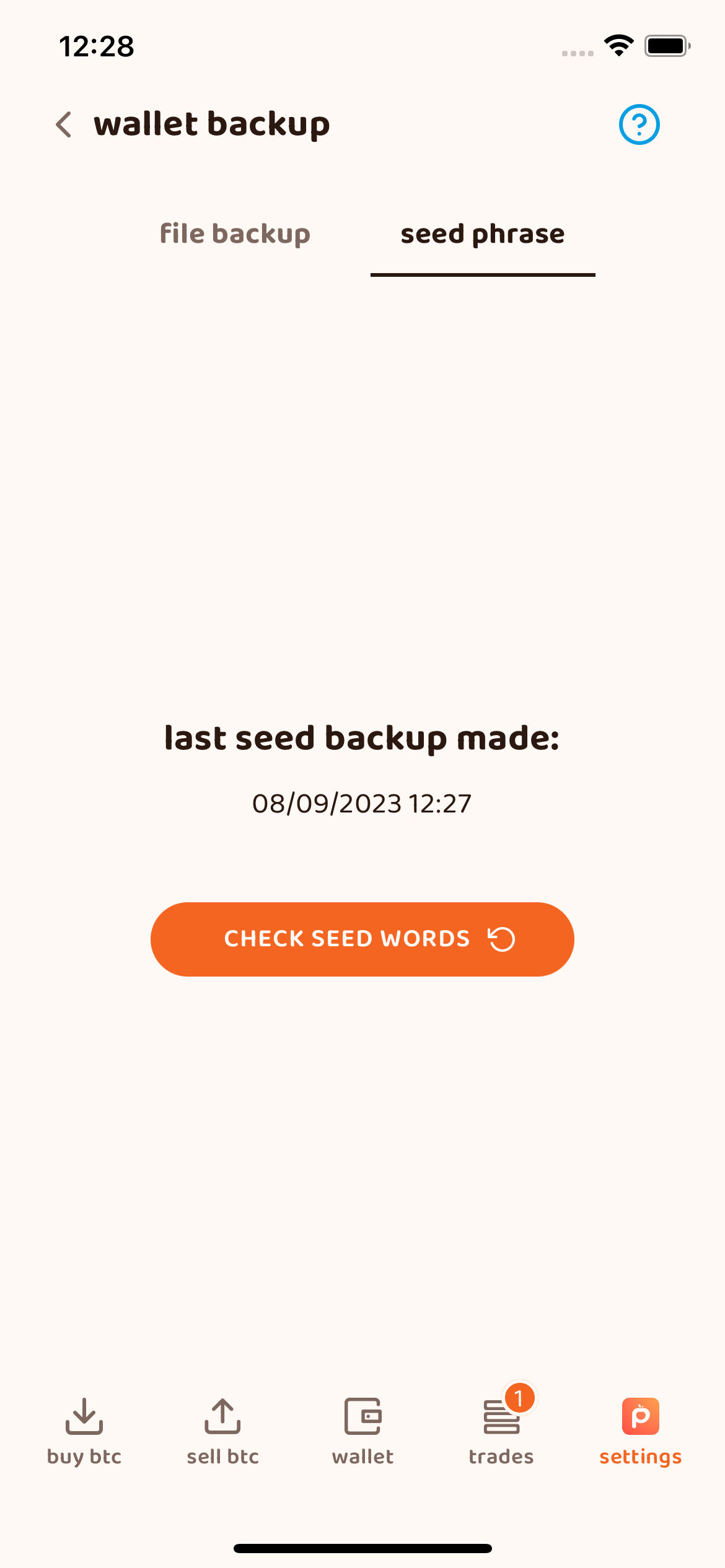
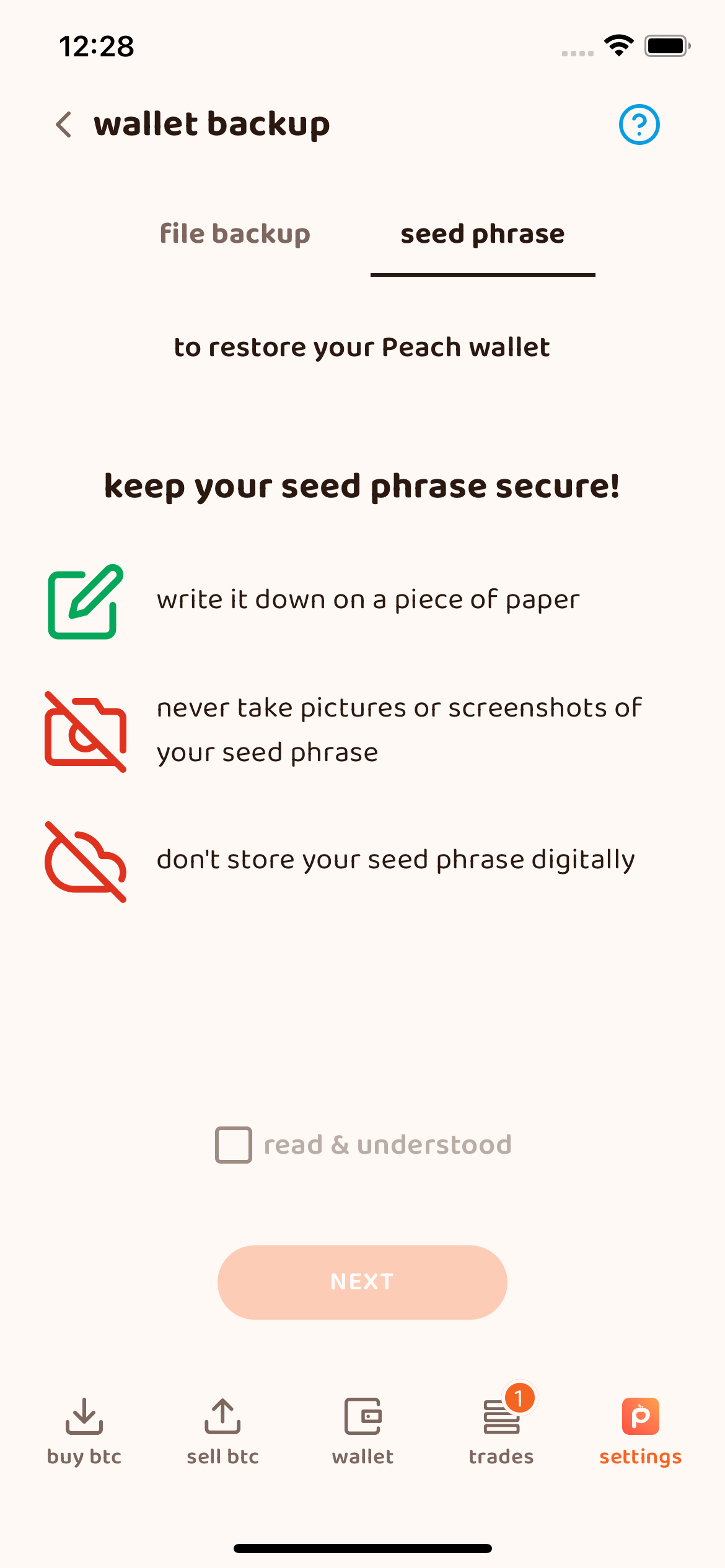
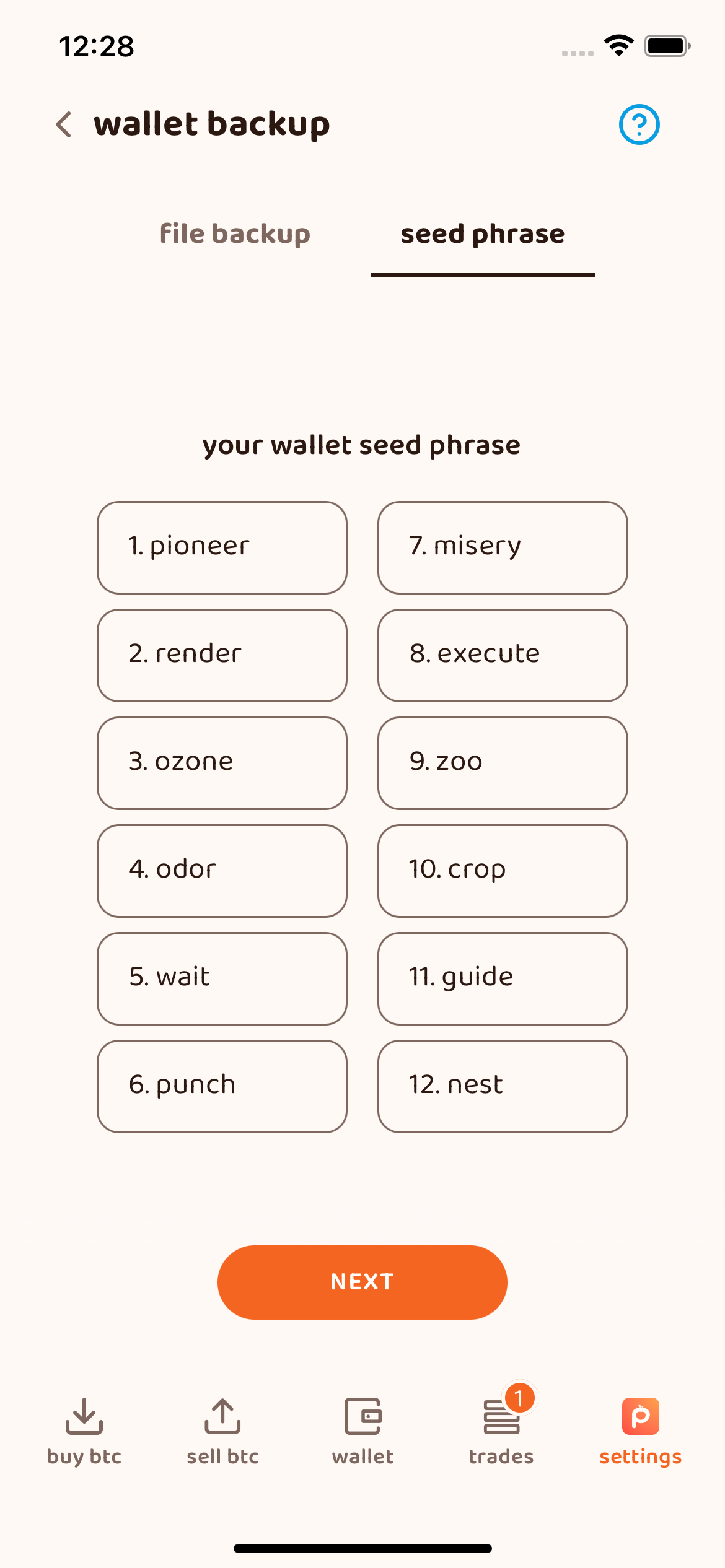
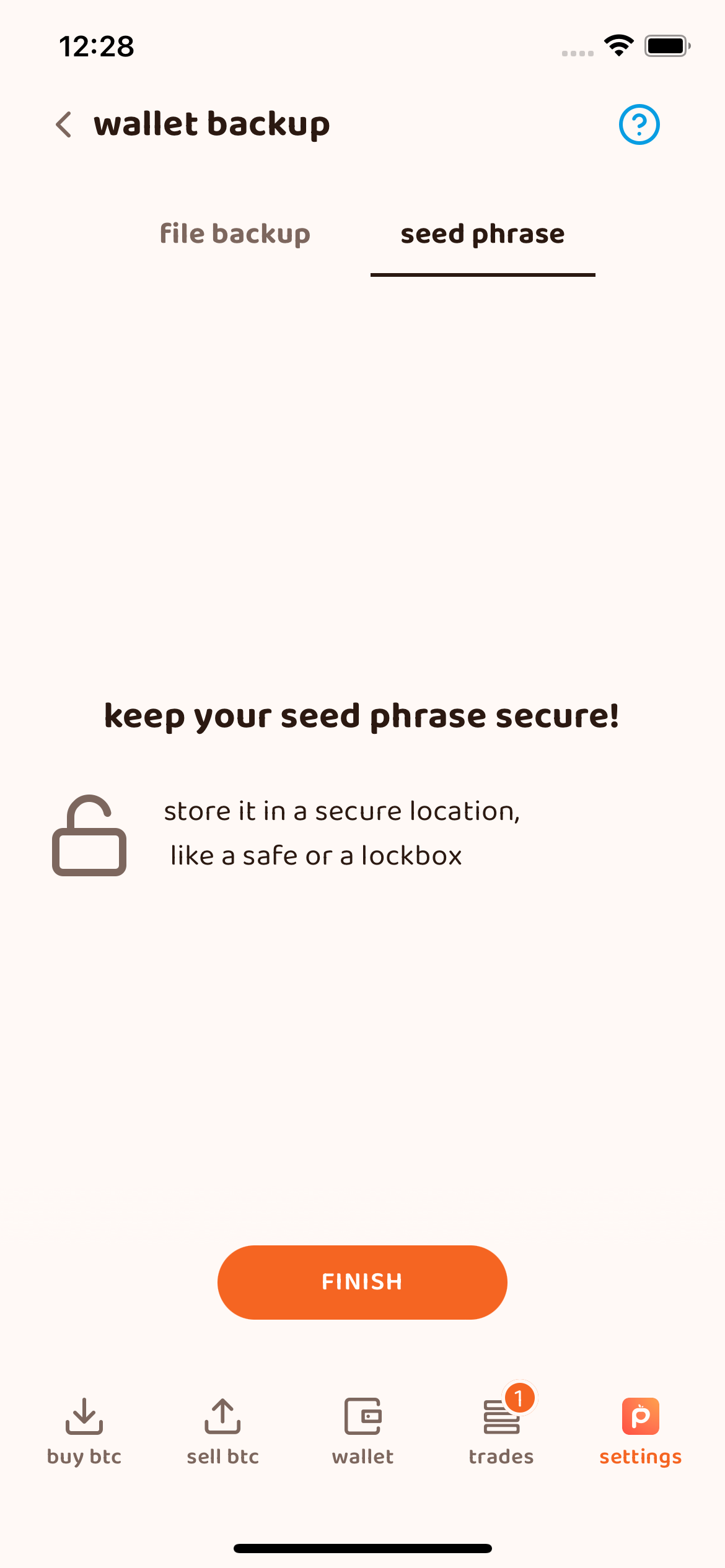
Wallet Recovery Process
When the time comes to recover your Bitcoin wallet using the seed phrase, follow these general steps. The process is almost identical for most bitcoin wallet. You can recover your seed phrase from any other bitcoin wallet. You don't have to use the Peach app. We will give you 3 examples with: Peach, BlueWallet, and Sparrow.
In general
In all cases, you are prompted to enter your seed phrase back into an app, program or hardware wallet. It's best to do this step when nobody could be watching you.
Ideally, you use a hardware wallet which is not directly connected to the internet and cannot be infected with potential malware. We recommend BitBox because it's secure and easy to use.
After you typed in your 12 words. You can quickly verify, you have done it correctly, by checking your balance and transaction history.
Peach
The seed phrase allows you to primarily recover your bitcoin funds. These 12 words even serve as a way to recover your Peach account and even access to bitcoin locked in escrow. However, you won't be able to recover your payment data and even encrypted data such as payment data from your trades as well as the chat history.
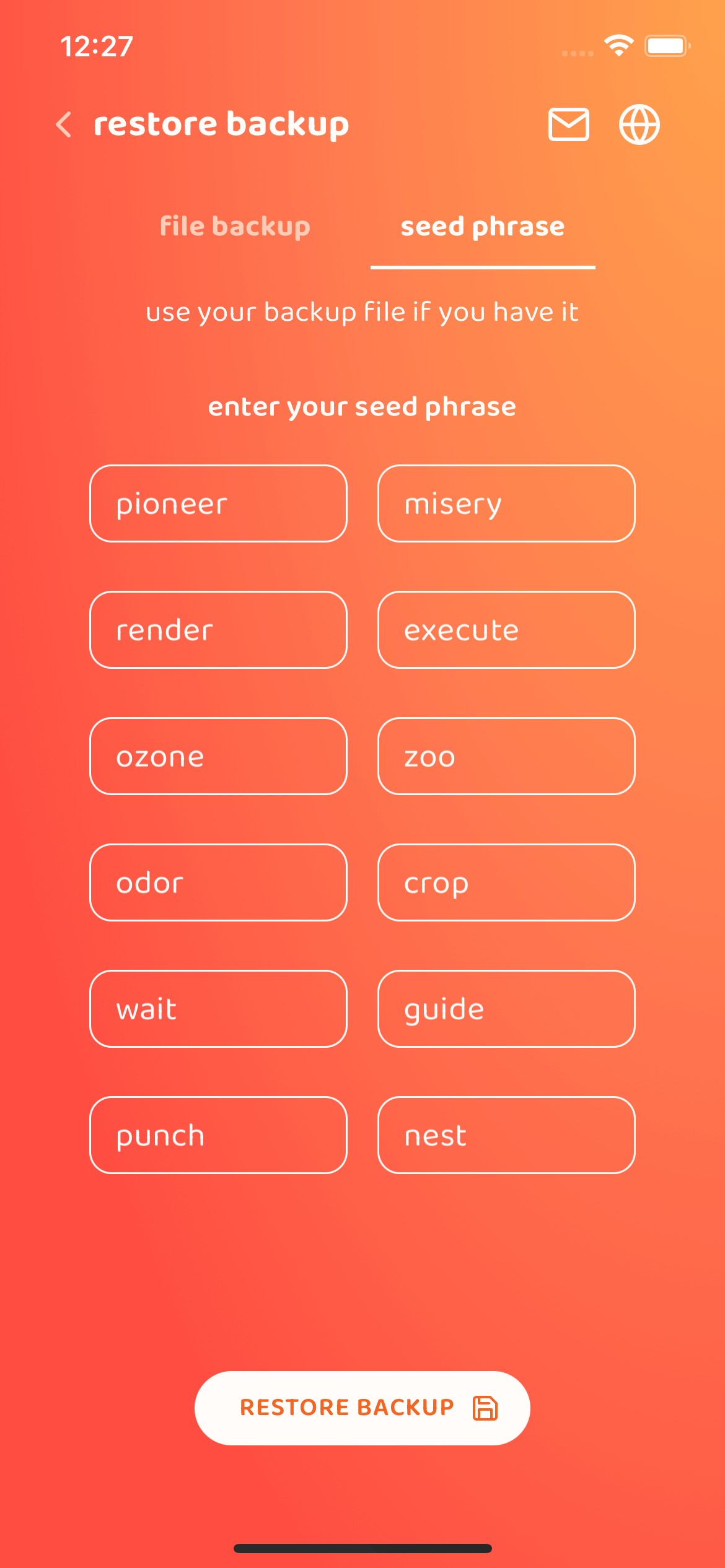
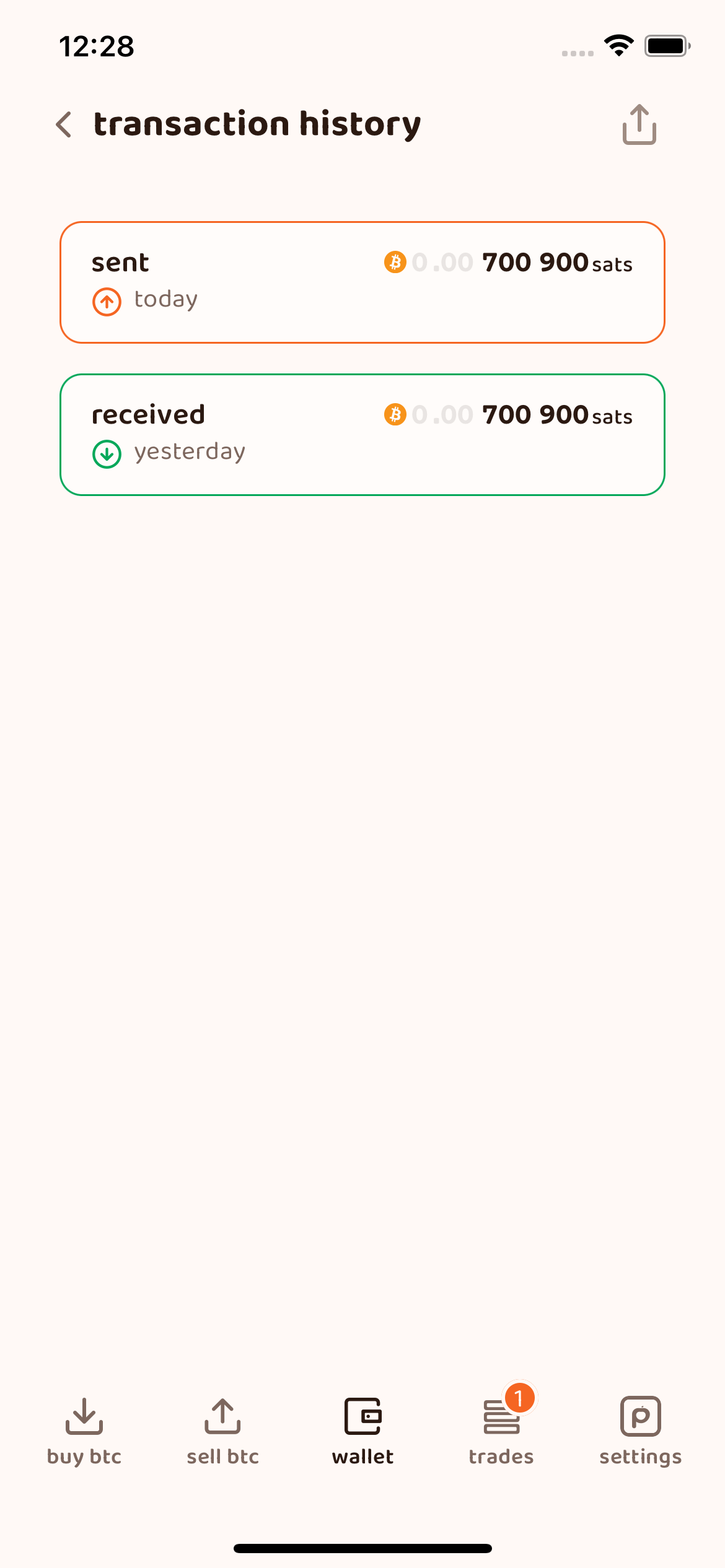
BlueWallet
BlueWallet is a popular mobile wallet. It's simple to use yet powerful with many wallet features added.
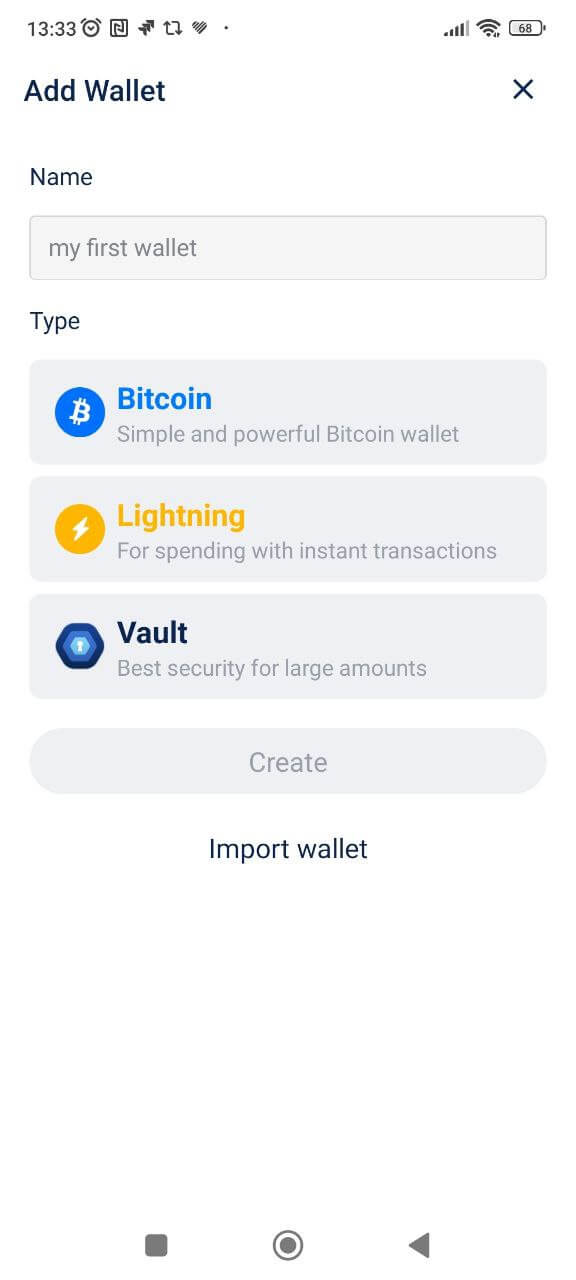
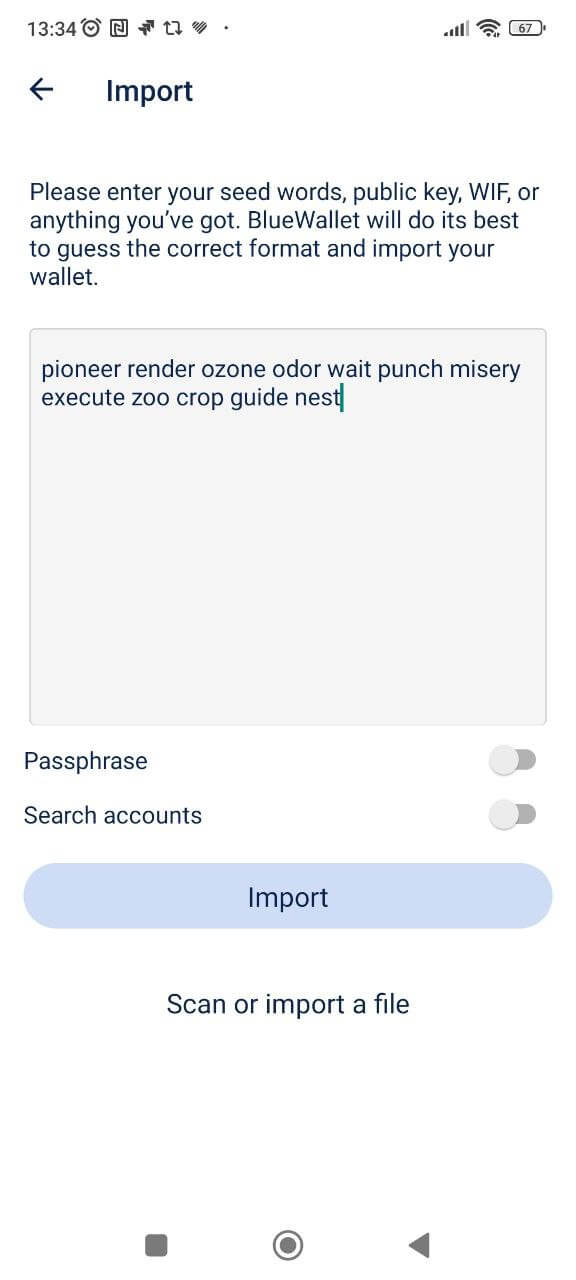
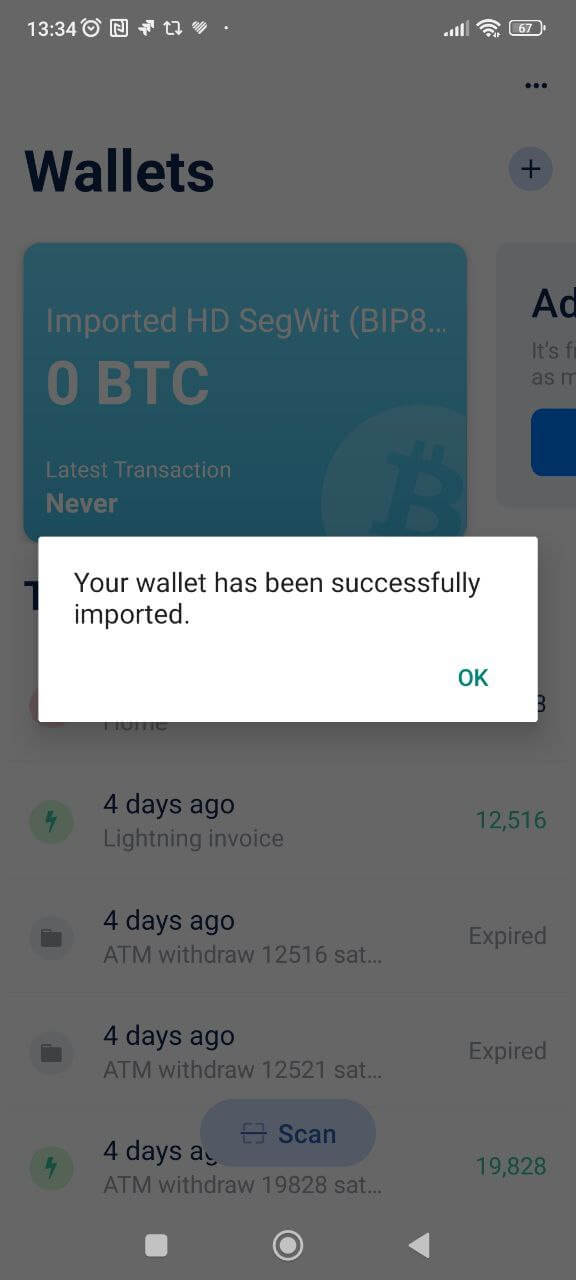
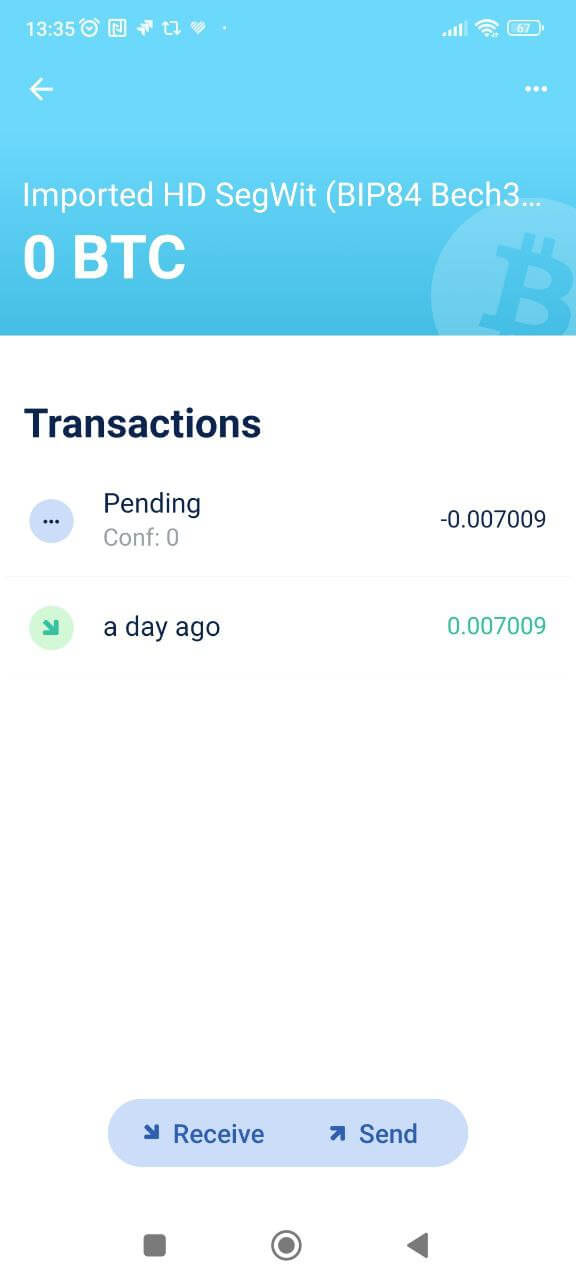
Sparrow
The Sparrow Wallet is a powerhouse of a wallet for desktop. It lets you peek under the hood and helps you understand how Bitcoin works technically.
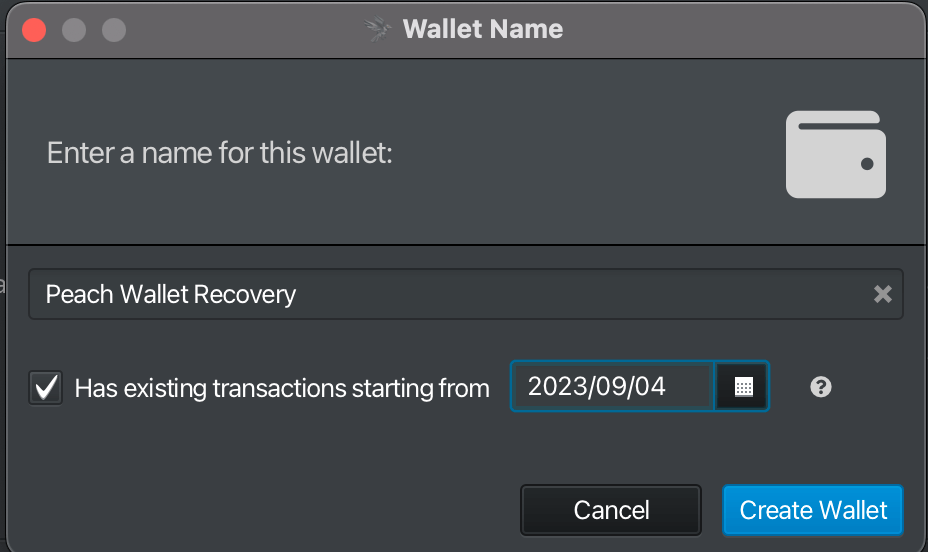
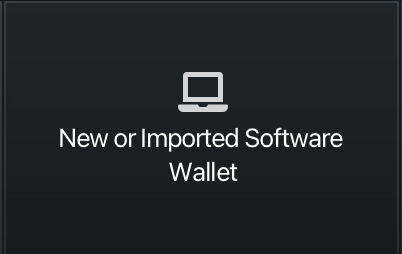
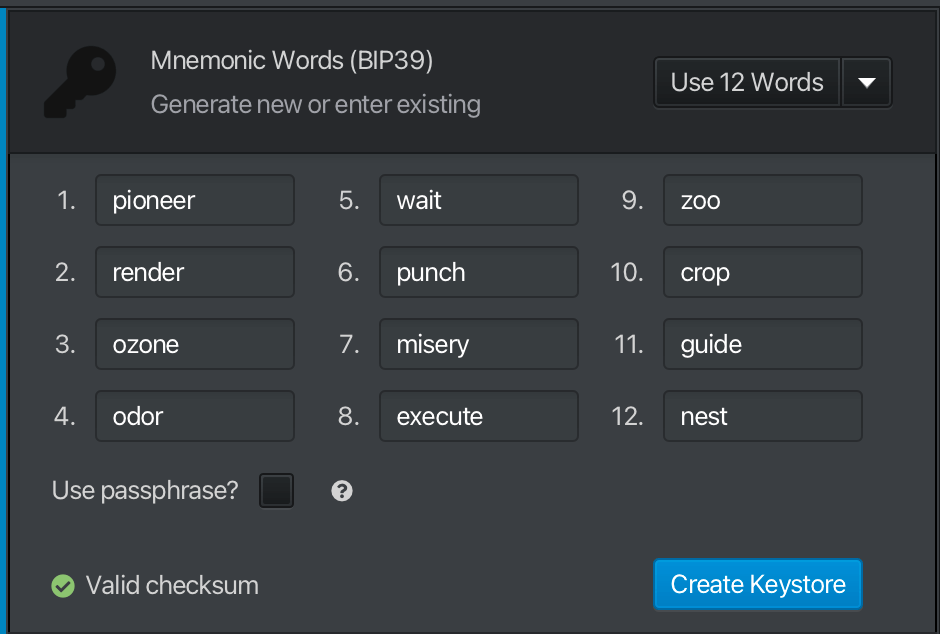
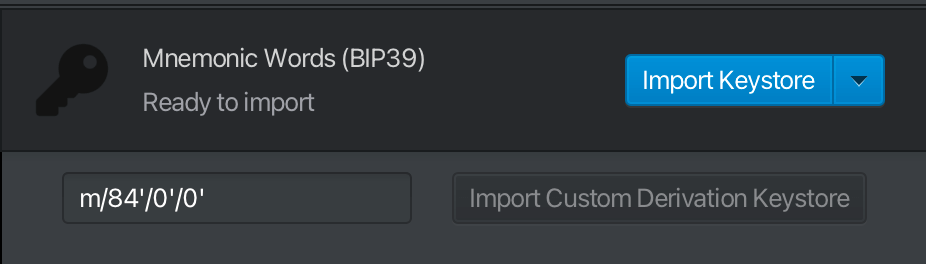
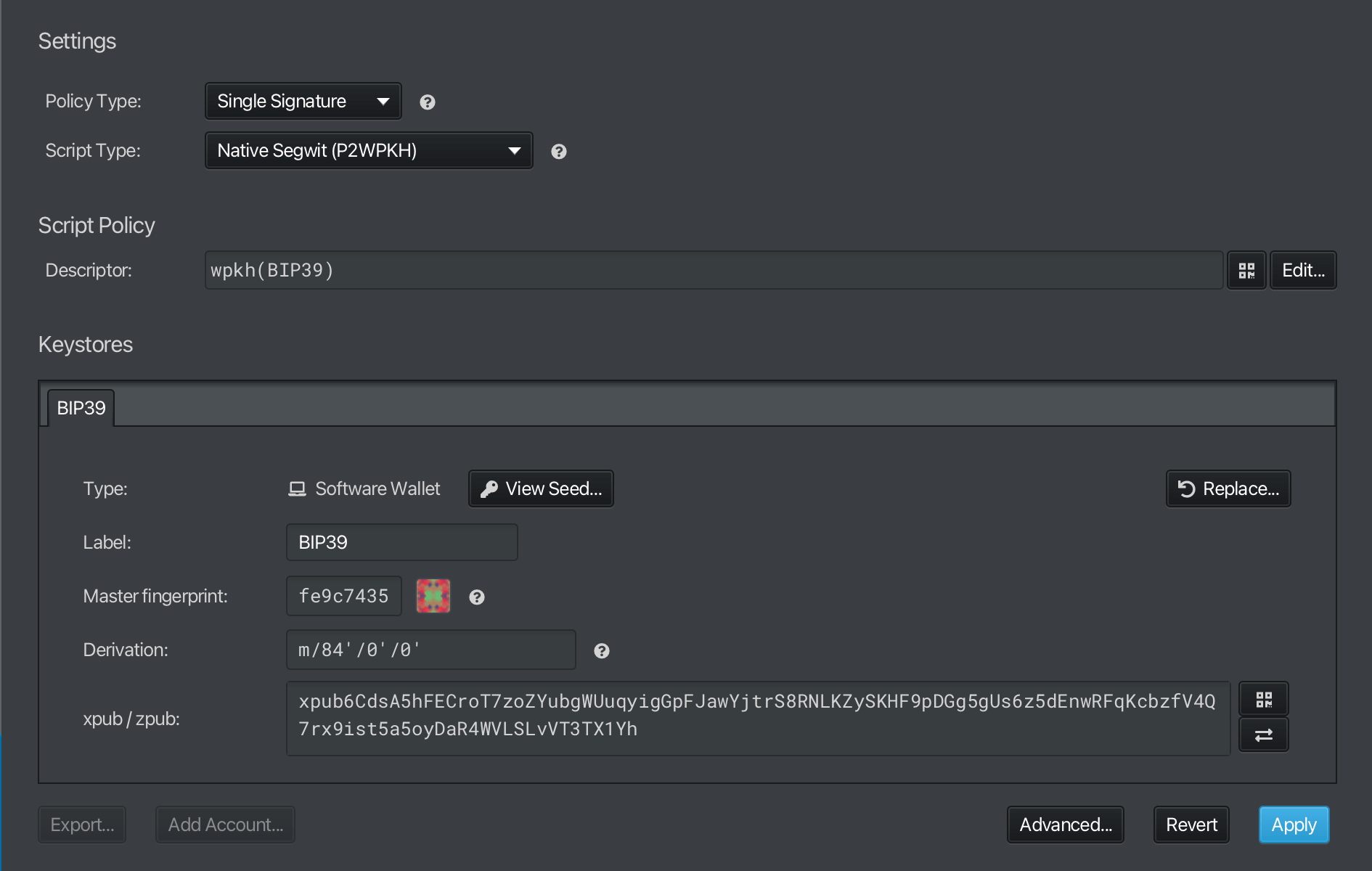
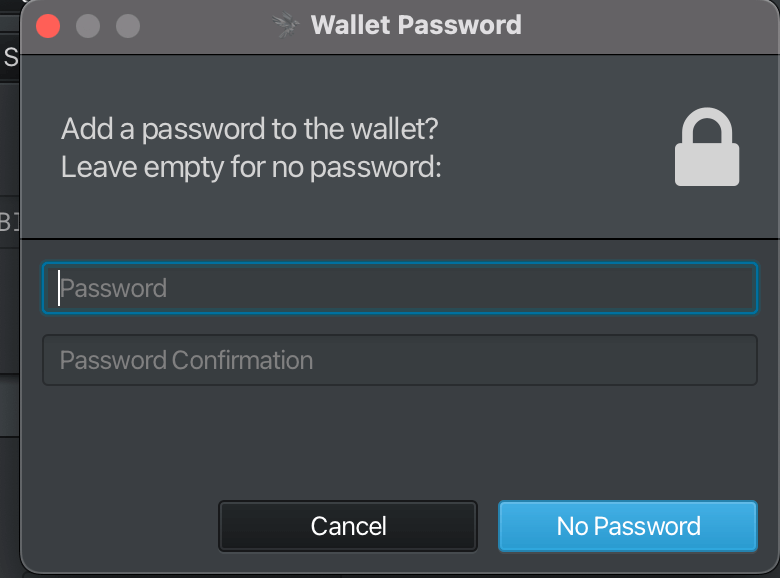
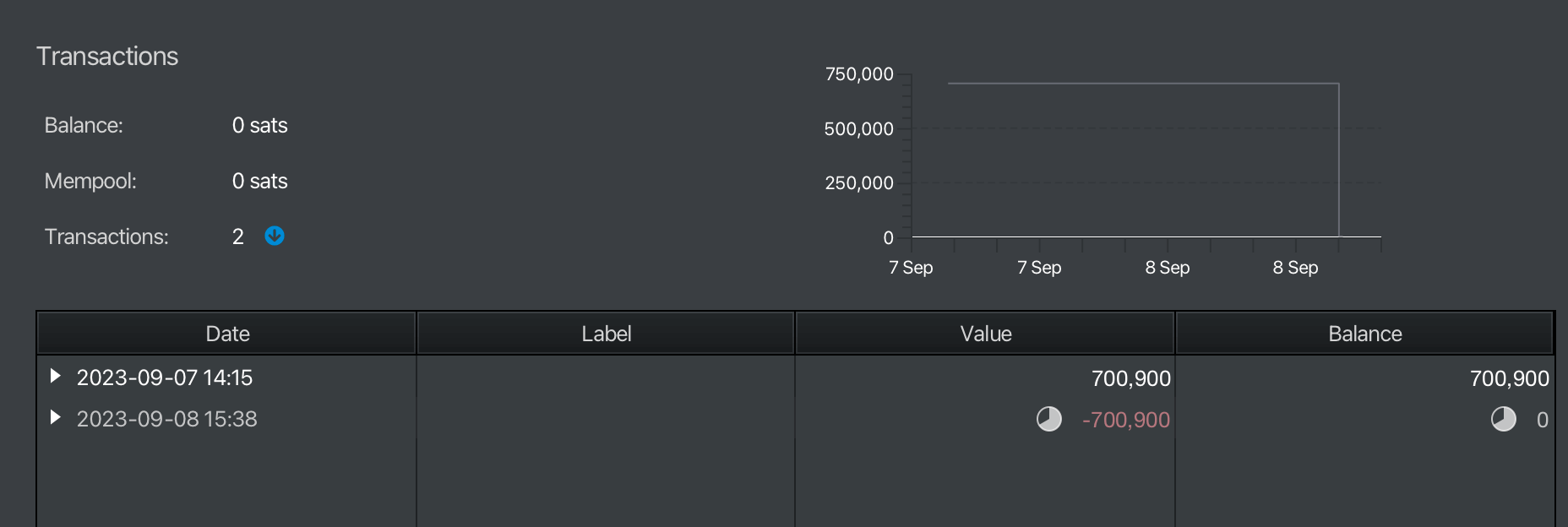
Final thoughts
And there you have it, recovery from seed is simple if you follow some basic guidelines.
I do recommend to try the whole process at least once with little money at stake to get comfortable before you secure your life savings.
If you want to know more about Peach features, or read some of our other articles, you can find them here!
How to Recover Bitcoin Wallets Using a Seed Phrase
How to Fund Multiple Sell Offers
How to buy and sell Bitcoin with cash using Peach
How to add a new payment method on the Peach app
Peach expands to the Global South!
If you want to know more about us, check out or socials, or simply contact us (use our PGP key if possible) we'll be happy to hear from you!
Telegram, Discord, Twitter, Instagram
Keep spreading the Peach word, who knows when you'll find the match of your life!
September 11st, 2023
